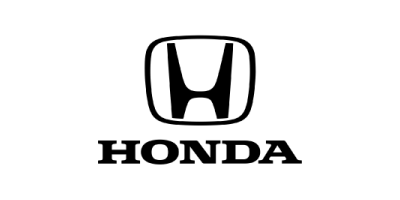Podcast popularity has skyrocketed in the past few years.
According to the latest research, 144 million people have listened to a podcast within the past month–just a fraction of the 464.7 million listeners worldwide. It is predicted that there will be around 504.9 million podcast listeners worldwide by the end of 2024.
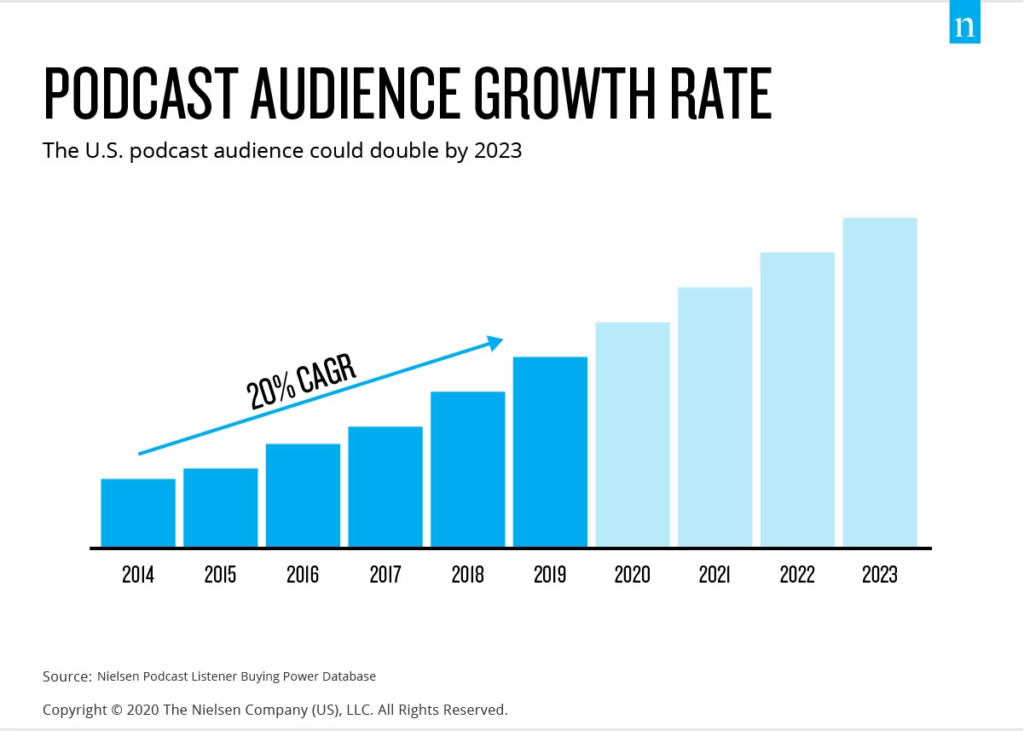
Podcasts are boosting company sales, raising brand awareness, and opening up a new channel for content marketing.
Whether you’re a brand, a hobbyist, a non-profit, or anyone else, now is an excellent time to start a podcast.
Starting a podcast is easier than ever, and the industry is growing every single day. It’s not too late to start a podcast and find an audience, so let’s get started.
Recommended reading: What is a podcast?
Step 1: Planning your podcast
What’s your podcast for?
“Begin with the end in mind” is one of the 7 habits of highly effective people, and it applies to podcasting too.
Before you start your podcast, step back and ask yourself “why.”
Why are you starting a podcast?
What message do you want to share with the world? What action do you want to inspire your listeners to take?
What world do you want to live in? What problems keep you from getting to that world?
Here are a few common reasons to start a podcast:
- Thought leadership
- Content marketing
- Brand awareness
- Growing a new audience
- Drive sales for a book, ebook, online course, or other product
Who is your podcast for?
Once you have your “why” figured out, it’s time to see if there is an audience that exists for your podcast. Who is your ideal podcast listener? What are their demographics, interests, social platforms, and habits?
Understanding your audience is a long-term process. Nurturing an audience requires taking feedback, conducting surveys, and making a lot of content over time.
Understanding who your podcast audience also applies when planning new episodes of your podcast. Ask yourself whether the content you are creating is something your ideal audience would be interested in.

Choose a name
Naming your podcast is one of the most daunting decisions for many people. There are several important things to consider before you settle on your name:
How to choose a name for your podcast
- Choose a unique name
- Use power words to evoke emotion
- Don’t use the word “podcast” in your title. It’s implied in the title of every podcast and not necessary in most cases
- Make sure it sounds good when spoken out loud, since you will be saying it a lot
- Keep it concise
- See if the domain for your podcast name is available on Google Domains
- Consider adding a relevant keyword to your show (eg. “Get Sleepy”), but don’t stuff keywords
- Avoid titles that are hard to spell out. Make word-of-mouth sharing easy
- Study the Apple podcast charts to get inspiration
- For more help naming your podcast, check out this blog from Pacific Content
Now let’s dive into different strategies for naming your podcast.
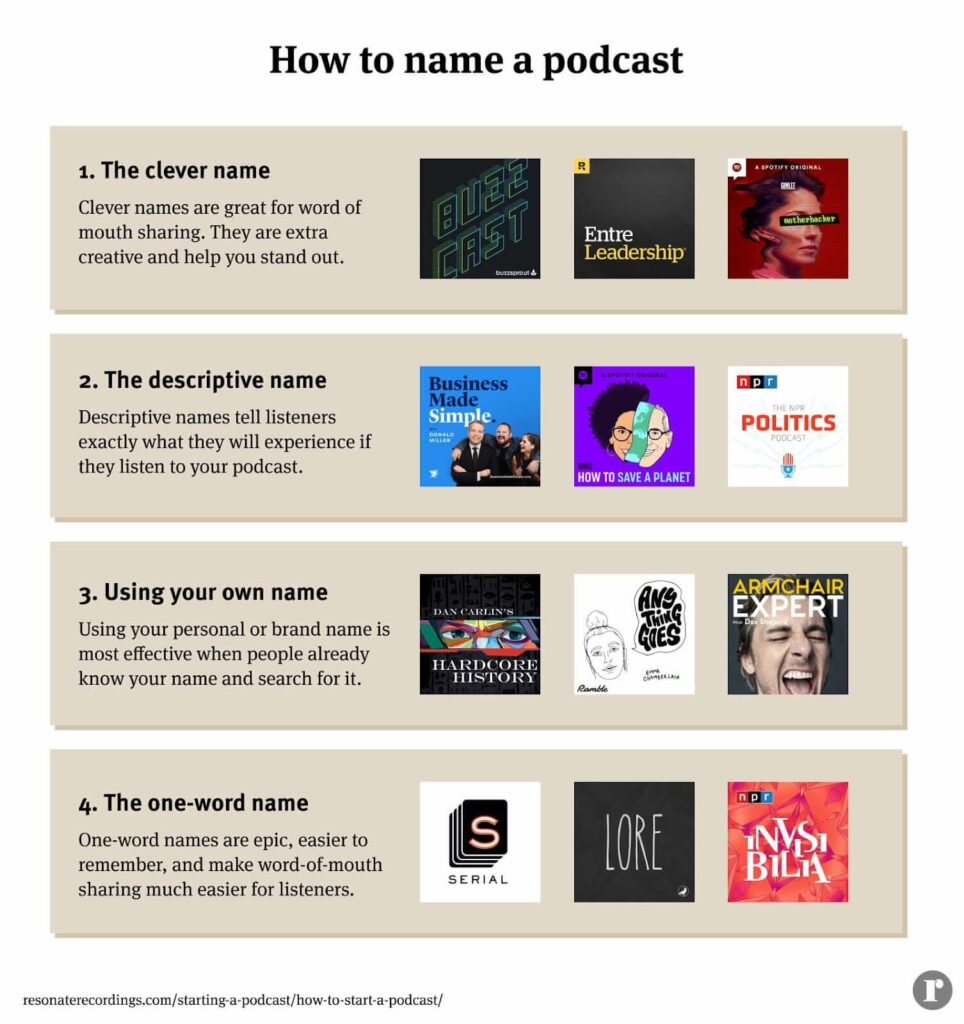
Option 1 – The Clever Name
Get creative with a clever name that utilizes the show topic, or a unique angle that you take on your topic.
Clever names are great for word of mouth sharing. They are extra creative and help you stand out. If you take this approach, it’s smart to include a description of what the content is about to help users discover your show.
Examples of clever names
Option 2 – The Descriptive Name
The descriptive name is the tried and true method for naming your show. In this method, you simply name your podcast based on the keywords your target audience is searching. For example, if you are writing about Intermittent Fasting, you might call your show “Intermittent Fasting Stories” (which one of our clients in fact did).
Naming your podcast with a descriptive title does not guarantee that your podcast will rank at the #1 spot for that keyword. There are many factors that may affect that ranking, and Apple’s search algorithm is secret so we are not entirely sure what those factors are.
But, what we do know is that giving your show a descriptive title greatly increases the likelihood that you will appear for that search term.
If you choose to use a descriptive name, try to keep your title short and to the point. It’s easy to create extremely long titles when you use the descriptive method. Also, make sure it sounds good when you say it out loud, since you will have to say it a lot when you record your podcast, talk about it with friends, etc.
Examples
- Business made simple
- How I Built This
- The NPR Politics Podcast
- Pop Culture Happy Hour
- How to Save a Planet
- Learn to Code In One Month
Option 3 – Using Your Own Name
Arguably the most important part of a podcast is the connection between the host (personality) and his listeners. Podcasting, just like radio, is an intimate medium that makes you feel like you are in the room with people you admire.
This tactic is most effective when you have a brand name that people recognize and search for. Your brand name could be your personal name, your organization name, or the title of your IP (books, movies, tv shows, songs,
The benefit of this method is that it puts focus on your name and builds your brand. Plus, if your brand is already popular people are more likely to search branded terms.
The downside is that it is less effective for new podcasters with a small audience.
Here are some of the most common ways to use your name in a show title
- The {your name} show
- The {your name} experience
- {Descriptive title} with {your name}
Examples
- Anything Goes with Emma Chamberlain
- The GaryVee Audio Experience
- Supernatural with Ashley Flowers
- Dan Carlin’s Hardcore History
- Intercom on Product
Option 4 – The one-word title
One word brand names are powerful and easy to remember.
Many of the iconic brands we use and love have a single word name: Apple, Spotify, Instagram, Patagonia, Nike, Google, and the list goes on.
The benefit of the one-word method is that it’s easier to remember, makes word of mouth sharing very simple, and is one of the most powerful ways to build a brand.
The downside is that it’s hard to be original when using one-word titles since so many of the good names have already been taken.
💡 Pro tip: If you’re an organization that plans to make multiple podcasts, using a one-word title from your brand name might be a bad idea, since you may want your brand name reused for each show.
Examples
Decide on the podcast format

Once you have the name of your podcast, it’s time to start thinking about the format of your show.
Podcast format refers to how many people host and appear on your podcast. Do you have a solo or cohost show, narrative or round-table? There are a lot of options, so let’s take a look at some of the most popular formats.
Going solo
The solo podcast form is a simple monologue podcast where the host speaks directly to the listeners for the duration of the show.
If you are an expert in your field seeking to share your wealth of insights for your audience, this can be a great format for you to consider. Plus it allows you the freedom to record on your own schedule rather than being dependent on a co-host or guests. Solo shows can also be great for comedians, celebrities, and news podcasts.
However: while it may sound “easy enough,” monologue shows are often challenging for new podcasters. Maintaining engaging delivery with only one voice is not an easy task (though not an impossible one!). It takes intentionality with your delivery and content to establish and maintain engaging content for listeners. But, as with many things in life, the more you practice, the better it gets!
Cohosting
Cohosted podcasts are where 2 or more people cohost the show.
Cohosting is one of the most popular podcast formats.
While solo podcasting can be very intimidating, adding a cohost on your podcast can help you break the ice and get comfortable on the mic, especially if the cohost is someone you feel comfortable with and can easily carry on conversation
There are two important things to consider when working with a cohost:
- Make sure you are both in agreement about who owns the copyright to the podcast, and how you will divide up any earnings from the podcast. Make sure to put this in writing.
- Make sure you can align your schedules for recording frequent episodes.
Roundtable
Roundtable podcasts are shows with many cohosts (think 4+) who engage in conversations and banter.
This format is great for commentary, where everyone offers their opinion on a hot topic, news, or trends. Having multiple hosts can help you appeal to a wider audience, since each listener can gravitate towards one host or another.
Just like cohosted shows, it’s important to establish who owns the copyright of the podcast, and how you will divide any money generated from the show. Make sure you talk to everyone on your team and put it in writing before you take this route.
The interview show
You can’t talk about podcasts without mentioning interviews. One of the unique benefits of podcasting as a medium is that it gives you an up close and personal experience with people you admire but don’t have access to.
Podcast interviews make intimate conversations with the most brilliant and interesting people in the world accessible at scale.
Interviews are an amazing win-win formula. They give your audience the value of an intimate conversation with an interesting guest, and an opportunity for your guest to expand their audience by appearing on your show.
Some interview podcasts are hosted by a solo host, while others have 1 or more cohosts. Sidenote: It’s also not uncommon to have a mixture of solo episodes and interview episodes. You don’t have to be exclusive to one format or the other in that regard: there is opportunity to include both formats on your show, depending on what is needed to provide an in-depth discussion surrounding a particular topic.
Narrative
Narrative podcasts tell a story, either in a single episode or over the course of a full season. They weave together different formats to create an engaging audio experience for listeners.
Narrative podcasts typically have lots of sound effects, interview recordings, music beds, and are normally led by voiceover narration from the host.
You’ll often see this format used in true crime and storytelling podcasts in particular.This is a great format to consider, as it typically offers a high level of engagement for the listener due to the nature of the production components often incorporated. However, it’s not for everyone. These types of podcasts are more time consuming, due to the nature of the added writing, recording and additional production involved. Additionally, not all content lends itself to this style of podcasting.
Other formats
Some additional formats include Documentary and Docu-Drama shows.
Documentary podcasts build a story in each episode, and typically have lots of sound bites, music beds, narration from a host, etc. They tell a true story and bring it to life for the audience. Some monologue podcasts like Dan Carlin’s Hardcore History use this format in a stripped down way, with nothing but his voice and powerful storytelling.
Docu-drama podcasts are narrative-type shows that are based on real world events. They are another form of narrative podcasts that weave together storytelling, interviews, re-enacting events to immerse you in a story, sound effects and music all to create a compelling story.
Episodic vs. serial podcasts
While there are many different formats for your podcast, there are 2 general types of podcasts: Episodic and serial.
Episodic podcasts tell a different story or concept every episode, and can be listened to out of order.
Serial podcasts tell a story and build on top of each other, and must be listened to in chronological order.
Once you choose a format you need to decide if you want your podcast to be episodic or serial.
Pick a cohost (if applicable)

Cohosting a podcast takes a lot of pressure off of you as an individual. You don’t have to talk at every moment, and you get to engage in meaningful conversations that you and your audience will find interesting.
Choosing a cohost is a critical step towards launching your podcast. It’s important that you and your cohost can have engaging conversations, and that you work well together.
You will be spending hours over the coming weeks and months developing your show, so it’s important to spend time choosing the right cohost.
What to consider when picking a cohost
- Do you have a common vision for how to make the podcast?
- Do you have a plan for who owns the copyright of the podcast and how you divide money earned down the road
- Do your schedules align for recording
It takes time to get into a flow with your podcast, so don’t beat yourself up if things start out a little bit less organized. But over time, hopefully, you can build great chemistry with your cohost that you and your audience will love.
And don’t stress, if you ever have to part ways with your cohost, you can always continue the show on your own.
If you don’t have a cohost in mind already, there are several ways to find cohosts online.
You can reach out to your network on social media, or drop a message in communities like r/podcasting or a subreddit in your niche.
💡 Pro tip: Create a shortlist of goals and expectations for the podcast to see if you and your cohost are on the same page. Then share that list with potential cohosts to get on the same page. How frequently do you want to publish episodes? Are there any topics that are off-limits? What do you think makes a “successful” podcast?
Decide on the Length Of Your Podcast
The average podcast is around 30-60 minutes. However, some podcasts use their length as a unique selling point.
You can use length as a unique factor in your show by baking it into the format of your podcast. For example, you could create a show that does 5 minute news updates, or a show where each episode answers a single question in 10 minutes or less, or a show that offers 3hr conversations with interesting guests.
For example: The Joe Rogan Experience offers incredibly long 3-hour interviews with massive celebrities. The Daily provides a brief 30 minute overview of breaking news. The Daily Stoic offers daily meditations from ancient wisdom for about 3-20 minutes.
💡 Pro tip: After your podcast is up and running, look at Apple and Spotify for Podcasters analytics to see your Average Consumption time for each episode. Create episodes with different lengths and watch the numbers to see how many of your listeners stick around for a full episode. The goal is to get a 90% or greater listening time from your listeners, although this may be hard to achieve. Experiment, study, and tweak your show over time to find what works best for you.
Choosing Your Podcast Hosting
How does it work? They generate a unique RSS feed and store all of your audio files on their servers for your podcast. You then take that RSS feed and submit it manually to podcast directories like Apple, Spotify, and Google as a URL (ex: https://feeds.megaphone.fm/culpable) one time when you launch your show.
There are dozens of podcast hosting sites, so which one is best for you? Each platform has their own unique features and price points, which we break down in this post here.
Resonate Podcast Hosting allows you to distribute your show for $25/mo. You get a one-stop shop experience and can publish episodes in one click. You get unlimited episodes, unlimited downloads, unlimited show users, an analytics dashboard, embed player, and live chat support.
Interested in starting a private podcast for your business or paid membership podcast? Learn how to create a private podcast here
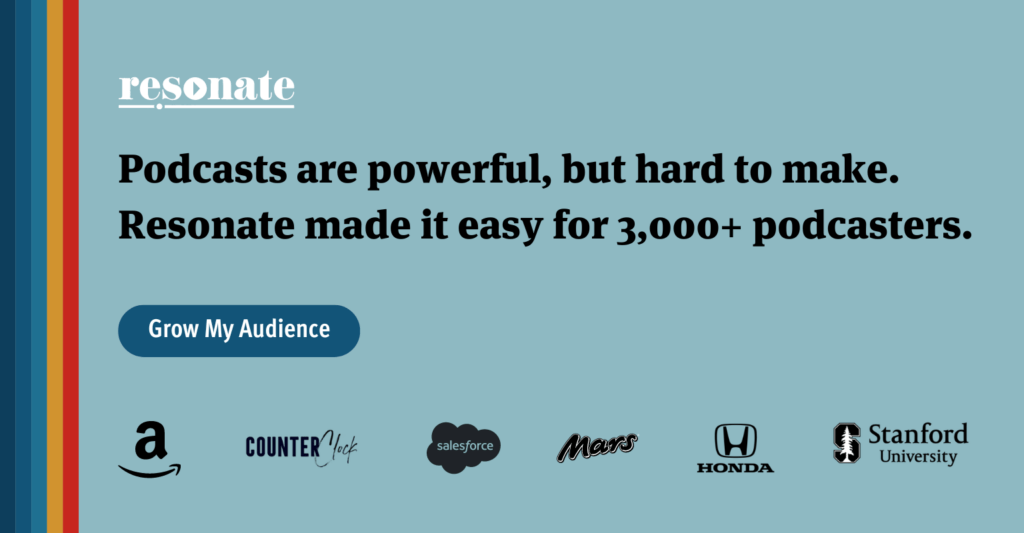
Step 2: Preparing Your Podcast
Create Cover Art
Podcast artwork is a critical part of packaging your show. Great artwork sets the tone for your show and draws in your listeners. Bad artwork can make your show appear less reputable and discourage people from clicking.
Characteristics of great podcast artwork:
- Original
- Sets the tone for your podcast’s content and style and evokes an appropriate emotional response
- Creates a clear brand identity with 1-2 core fonts and a few core colors
- Looks good in small formats (like when it appears on the app store as a tiny thumbnail)
- Clearly readable when only around 200px wide
- Matches the overall message and aesthetic of your show
Remember, your cover art will be the very first way many people learn about your show. The artwork will appear on podcast directories like Apple, Spotify, and Google, get shared on social media, in newsletters, and many other places.
Investing in the design of your podcast art is a crucial step to launching a successful show.
Learn about the technical specs for your art in this blog here.
Need help developing the artwork for your show? We’re here to help. Check out our podcast launch services to learn more about how you can easily get a professional design for your show.
Get a professional intro (optional)
Professional intros are where a voiceover artist introduces your show while your podcast theme music plays.
Professional intros and not required, and don’t always fit the style of every show. But they can level up the quality of your show, add perceived value, and help your show stand out from the very moment someone presses play.
Get a professional voiceover at Resonate with our podcast launch services. We’ll help you choose the right voiceover artist and craft a compelling intro for your show.
Get some intro music
Podcast intro music is another crucial part of packaging your show. The artwork sets the tone, and the music needs to bring that tone to life. Intro music should match the theme of your podcast content, the design of your artwork, and the overall aesthetic of your show.
Adding quality intro music to your show creates a sort of emotional trigger for your listeners. Every time a listener starts a new episode, they can be greeted with the familiar sound and feeling of listening to your show.
Think about how great you feel when your favorite show music comes on. Maybe it’s the iconic piano line from Serial, that bass line from the intro of How I Built This, or the classic “Baker Street” saxophone solo at the beginning of The Ramsey Show.
Where can I find podcast music?
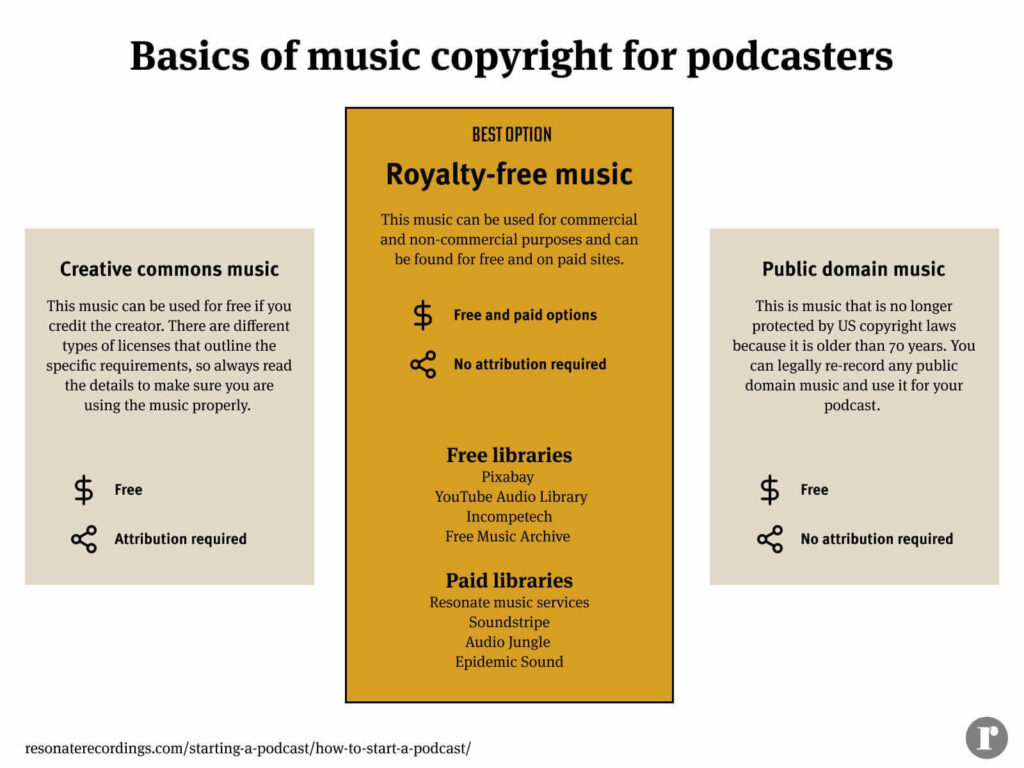
There are a few good places to get podcast music.
Whenever you get podcast intro music, it’s crucial to make sure you have permission to use all copyrighted music. There are three different categories of copyright protection that you need to be aware of when it comes to licensing music for your show.
Creative commons
This music can be used for free, but each license is different because it is controlled by the creator of the copyrighted content. You typically have to credit the music creator when you use a creative commons song.
Royalty free music
This music can be used for commercial and non-commercial purposes (read: making money), and can be found for free and on paid sites.
Public domain music
This is music that is no longer protected by US copyright laws because it is older than 70 years. You can learn more about this in our blog on free podcast music, but the bottom line is that this is not a good option for podcast intro music.
The best way to get podcast intro music is to buy a license from a royalty-free music platform or use a service like Resonate. It’s best to be willing to invest a little money one time upfront to make sure your show has a beautiful intro song.
Check out this guide on royalty-free podcast music to learn more about music copyright and to find the 13 best free and paid royalty-free music libraries.
Get your recording equipment
Podcast equipment can feel very overwhelming, but you don’t need a complicated setup to create a professional sounding recording.
As professional audio engineers, our team has written extensively on the best podcast equipment. But in this guide we’ll give you a simple overview of what you need.
For the majority of podcasters, all you need is a laptop, an internet connection, a USB mic, headphones, and some free recording software. Below is a simple kit that we recommend for new podcasters.

Beginner podcaster kit ($160-200):
- Microphone – Audio Technica AT2005 USB ($79)
- Cheaper alternative – Samson Q2U ($69)
- Headphones – Audio Technica ATH-M20x ($69)
- Audio Recorder – Your computer
- Software – Audacity (PC/Mac), Garageband (Mac)
- Accessories – mic stand ($13), pop screen filter ($10)
Looking for an easier way? You can get all of what you need (except for a pop screen filter) in the Audio Technica AT2005USBPK Streaming/Podcasting Pack.
Looking for more direction on what equipment is right for you? Our professional audio engineers can build a custom equipment recommendation for you. Schedule a call to learn more.
Get some podcast guests (if relevant)
Once you have your equipment and are ready to start recording, it’s time to book some guests for your show.
Booking guests takes time, energy, and persistence. The best way to get high-quality and high-profile guests on your show is to invest in the quality of your podcast and marketing your show. The larger and more engaged your audience is, the more leverage you will create for inviting guests onto the show.
Start by creating a dream list of guests you want to have on your show. Make sure that each guest will bring real value to your audience and fit the theme of your show.
Not sure where to find guests? A great place to start is to look for other hosts in your niche on Podchaser, the IMDB of podcasts.
When you first start your show you might be asking your guests to take a risk and do you a favor, so don’t be afraid to just be honest and ask them. But over time, look for ways to add value to your guests.
Being a guest on a podcast is a great way to get free marketing for your own brand, book, etc. Look for ways to serve your audience and add value to your guests, and in the long run you will grow a stronger audience and attract excellent guests.
When you start scheduling calls with guests it can create a lot of unnecessary back and forth emails and admin work. You can save a ton of time by using a calendar scheduling service like Savvycal. Just send a link to your guests and let them choose a time to record that works for you both. Get a 7-free trial plus your first month of Savvycal free here.
💡 Pro tip: Create a doc for all of your guests that outlines:
- How you record (ex: We use Resonate to remotely record)
- Where they should record (make sure it’s a quiet room)
- The outline for your episode
- Any questions they should be prepared to answer
- Any topics that are off-limits or other important items they should know
Still with me? Now it’s time to record your first episode!
Step 3: Recording your first episode
Write a podcast outline
Whether you’re doing a monologue or a guest interview, it can be hard to speak with clarity and confidence for a full episode. Most beginner podcasters struggle to speak clearly without stumbling over their words.
There’s no magic bullet to fix this problem. But one practical way to get better on the mic is to show up to every recording session with a simple outline of what you want to say.
A standard podcast outline looks something like this:
- Introduction: Give an overview of the episode, introduce guests, tell a story, share a snippet from later in the episode, etc
- Major talking points: List out the main items you want to talk about
- Ad placements
- A list of questions for your guest
- Transitions: Any musical or verbal transitions between each section
- Call to action: What is the final action you want listeners to take?
Podcasters ask us about writing outlines all the time. If you need support developing an outline for your episodes, our podcast producers can help you prep for your episodes.
Pick a place to record
Once you’ve outlined your first episode, pick a quiet place to record your podcast.
Whether you are at home, in the office, or at a studio, there are several simple things you can do to make sure your podcast sounds excellent.
How to choose the right place to record:
- Pick a room with lots of sound dampening items (couches, curtains, blankets, etc)
- Avoid rooms with lots of hard surfaces, since you will record more echo
- Turn off or move away from A/C, refrigerator hum, fans, humidifiers, or any other devices in your house that make subtle noise in the background
- Make sure you won’t be disturbed or distracted during your recording
Recording high quality audio always starts at the source. The easiest way to get a quality show is to start by picking a quiet place to record.
Set up your recording equipment and software
Once you’ve found the right place to record, set up your laptop, connect your microphone to your computer, audio interface, or handheld recorder.
Once you plug in your USB mic, open up your recording software (we recommend starting with our Remote Recorder, Garageband, or Audacity) and select your USB microphone as the primary audio input before you press record.
Record a 10 second test recording to ensure you are receiving signal from the correct input. Make sure you are wearing headphones to monitor the sound and to keep audio from bleeding into your mic from a computer speaker (if you are recording remotely).
Recommended reading: How to record a podcast: Easy tips for getting started
Microphone technique for podcasters
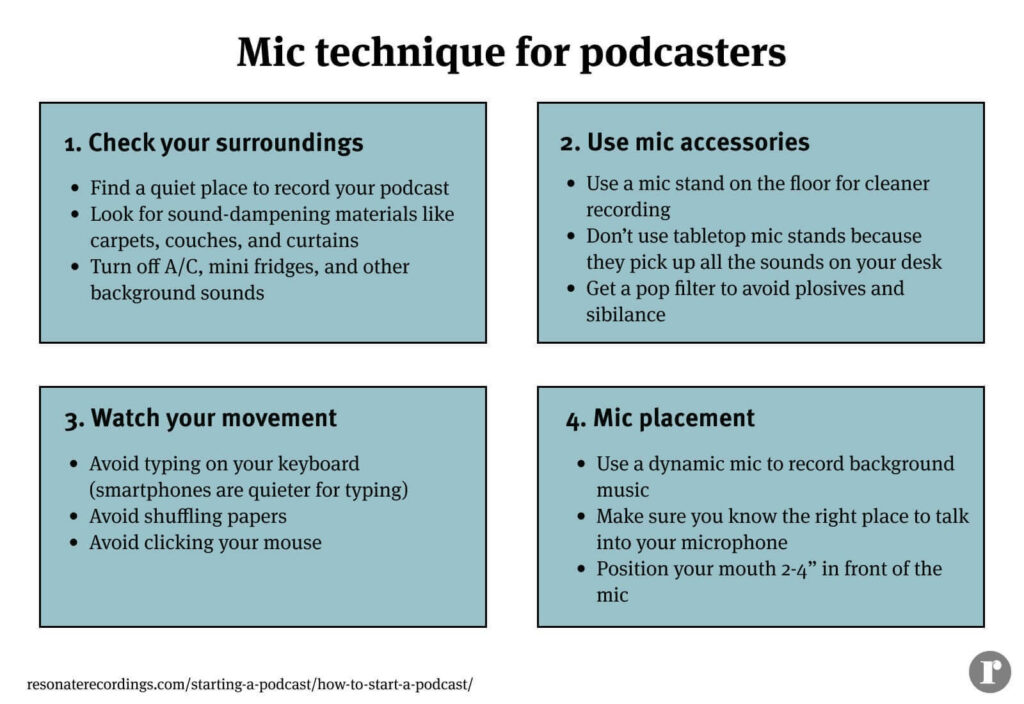
Doesn’t everyone know how to use a microphone? This seems intuitive, right? Well, don’t let the simple design of a microphone fool you. We hear podcasters who are using their microphone the wrong way all time.
Poor mic technique can also cause plosive sounds or hyper-sibilant “S” sounds. It can also make you sound unprofessional, muffled, and difficult to understand. Here are three simple ways to use your mic the right way.
First, know your microphone. Make sure you learn which direction your microphone receives sound, and speak directly into the right part of your microphone.
Second, position your mouth 2” – 4” (about 1 fist length) away from your microphone.
Third, use a pop filter to avoid recording harsh “S” sounds and exploding “P” plosives. If you don’t have a pop filter, tilt your microphone to a 45 degree angle and speak into it slightly off-center. This can naturally decrease the amount of harsh “S” and explosive “P” sounds your mic picks up.
Want to hear the power of good mic technique? Check out our video on podcast mic technique where our Lead Mix Engineer Dayton demonstrates good and bad mic technique.
Grab a drink and start recording
The time has finally come to hit record. Grab a warm tea or coffee, practice your mic technique with a test recording, and dive into your first episode. Avoid carbonated drinks since they might make you burp or hiccup.
Don’t worry about making mistakes. Give yourself grace. It’s your first episode.
Now take a deep breath and hit record. You got this.
Step 4: Editing and uploading your first episode
Now that you’ve recorded some audio, it’s time to organize the audio.
Podcast editing is the act of organizing your podcast into the proper segments. Editing includes organizing separate audio files into the proper segments, removing audible distractions, inserting any baked-in ads, voiceovers, intros and outros.
With the help of the right software and a few pro tips, even the not-so-technically inclined can create a quality podcast.
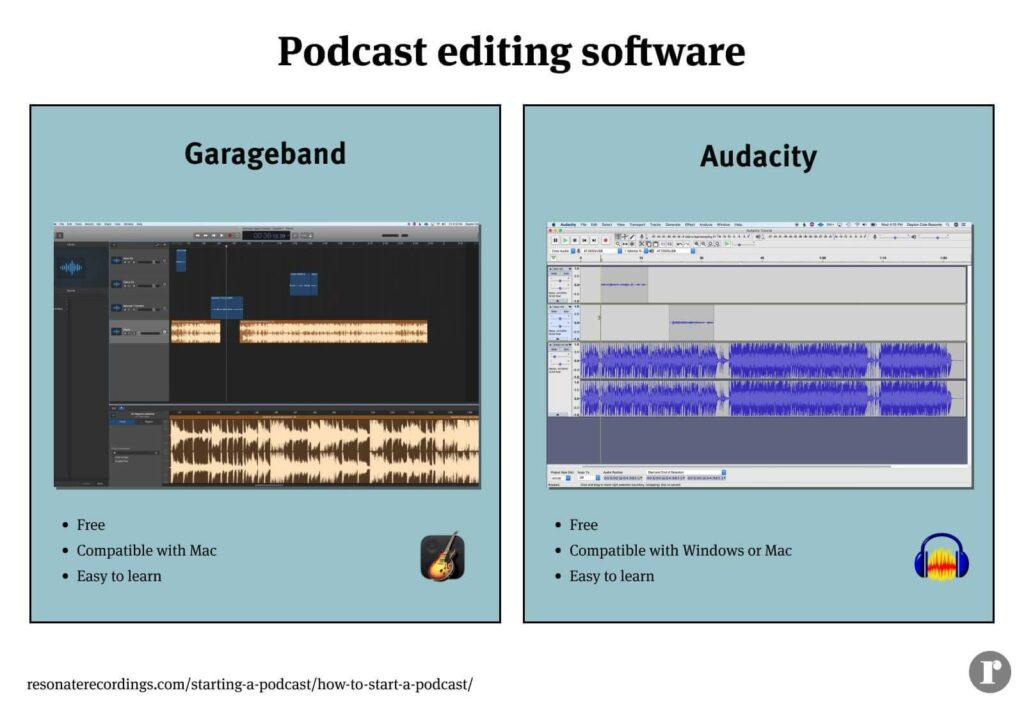
Tips for editing a podcast episode
You want an articulate, high-quality podcast, right? Although there are other factors, perhaps one of the biggest and most noticeable to listeners is the process of editing. This is when you’ll cut out and rearrange sections of an interview, add sponsor breaks, overlay background music, and remove filler words and mistakes. Here’s a few tips for editing your podcast well:
1. Set yourself up for success
Taking time to make sure your recording is done as well as it can be will make the editing process much smoother and give you more flexibility. Make sure everyone being recorded is wearing headphones, and record separate audio files for each person whenever possible. Try to avoid speaking over each other, and don’t be afraid to restart sentences or even whole thoughts! Oftentimes this can yield better results than trying to edit around mistakes or splice things together.
2. Use quality over-ear headphones to edit
We highly suggest you use good quality, over the ear headphones as you edit. This will help you to hear in greater detail and ensure that your edits are clean.
3. Mute inactive tracks
Make sure to mute every audio track except for the person who is speaking. This will completely remove any unwanted background sounds happening on the other tracks.
4. Use shuffle edit mode
Many editing applications provide a “shuffle edit” mode or something similar, which automatically slides audio earlier on the timeline to fill any gaps made when you delete something. Working in this mode can save you time by preventing you from having to move audio manually to fill in gaps left after an edit.
5. Avoid over-editing
It may seem counterintuitive but too much editing can leave your podcast sounding robotic or disjointed. Focusing on a “clean start and end” approach results in speech that sounds articulate while still feeling authentic. What we mean by this is making sure that each sentence or thought starts and ends cleanly without any false starts or filler words, but the bulk of the speech in the middle can be allowed to be more natural or raw. Another common instinct is to remove all breath sounds, but we find that doing so makes a conversation sound unnatural. Try removing only sniffles or especially harsh breaths, and let the rest remain!
There are a number of audio editing softwares you can use, depending on your needs and your price point. Garageband (Mac) and Audacity (Windows and Mac) are good places to start for free. Learn how to use these tools in our video tutorials on how to edit with Garageband and how to edit with Audacity.
Want to outsource your editing? Our team of professional audio engineers also offers top-notch podcast editing services that leave you with a finalized product you can confidently show off to your listeners.
Tips for mixing and mastering a podcast episode
While editing has to do with improving the flow and content of your show, mixing and mastering enhances the audio quality that presents the content of your podcast in the best possible way. Few things are more frustrating than listening to a podcast and having to change the volume in your car or on your smartphone because the volume is constantly changing. Your podcast deserves to get the same quality treatment so that your voice sounds crisp, clear, and professional.
Have you ever heard of the term mise en place used in the culinary world? That is a french word, which means ‘putting in place’ or ‘everything in place.’ Essentially, you have to gather and prepare your ingredients before you begin cooking. Mixing audio is very similar to cooking. You have to gather all of your audio ingredients and arrange them before you can begin mixing. The mixing process comes after you have edited and arranged your content and have added other elements such as music, intro/outro bumpers, ads, sound effects, etc.
Mixing includes tonal balancing such as equalization (making the audio darker, brighter, thinner, or fuller) as well as dynamic balancing such as compression, limiting, and de-ssing (controlling sibilance). Dynamic processing helps to maintain a consistent volume level throughout your podcast, while tonal balancing can help bring clarity to the dialogue as well as create continuity between two different sounding voices.
While mixing focuses on the small details and relative balances of each track, mastering is the final step in the audio production process that focuses more on the entire track as a whole. One of the biggest jobs in mastering audio is making sure the audio translates across playback systems such as your car stereo, phone, headphones, bookshelf speakers, etc.
There can be additional equalization and dynamic processing done at the mastering stage to help the individual elements of the mix glue together, which makes the final product sound more polished. Also, there are different loudness specifications depending on where you listen to podcasts (ie Apple or Spotify), so the final program loudness is dialed in during mastering.
Finally, the audio master has to be bounced to an MP3 file where all of the metadata is embedded into the file, (episode name/number, artist/host, podcast name, artwork, etc.) and then the MP3 master is uploaded to the hosting service so that the podcast can be streamed online.
Want to outsource your podcast mixing and mastering? Resonate will mix and master your podcast to digital streaming standards in 72 hours so you can spend your time doing what only you can do.
Write a description for your podcast
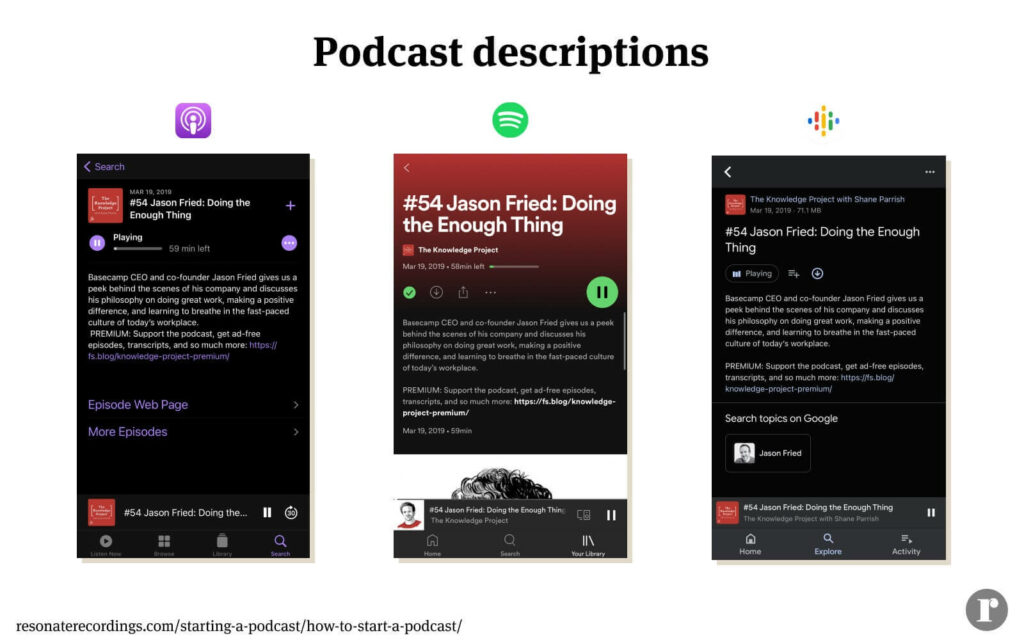
Once you’ve finished editing your podcast and have the final audio file, it’s time to work on packaging your podcast.
We’ve already talked about your podcast name and artwork. The next items you need are a podcast description, category, show owner name, and a contact email.
Your podcast description is like the elevator pitch for your podcast. A great description can drive more listeners to follow your podcast, give a succinct overview of the mission and vision of your show, and introduce the host(s). Many descriptions also include a hyperlink to the podcast website as well.
You have several paragraphs to convince readers to follow your podcast so that they get notified about future episodes. Apple podcasts lets you write up to 4,000 characters, so make sure you write a thorough summary, but you don’t need to use up every character.
Make sure you’re telling readers what’s in it for them, and make it entertaining, too, so it will encourage people to subscribe.
Write a compelling episode title
Without a compelling name, your listeners will see no good reason to click on an episode. A good episode title, on the other hand, will draw in your audience and show them the value of your episode.
Make sure you craft a compelling name for each episode to draw listeners in. Avoid using titles like “Episode 1.” Instead, choose a descriptive, searchable, and interesting title for every episode. Make sure you stick to a consistent naming convention as well for a clean aesthetic in your podcast feed.
💡 Pro tip: Don’t put the name of your show in each episode, since it will automatically appear next to each episode in podcast directories.
Here are a few examples of popular naming conventions to inspire you:
- Example by The Tim Ferris Show: “Greg McKeown — The Art of Effortless Results, How to Take the Lighter Path, the Joys of Simplicity, and More (#510)”
- Example by Algorithm: “2 | The Algorithm”
- Example by How I Built This: “Expedia & Zillow: Rich Barton”
As you can see from the examples above, there are dozens of ways to name your show. Some use episode numbers, some use chapter numbers, some use no numbers at all.
Get creative, make your episode titles interesting, and choose a consistent convention to serve your audience well.
Write a compelling episode description
Just like you need a great description for your show as a whole, you also need a great description for each individual episode.
Episode descriptions are up to 4,000 characters long (in Apple Podcasts) and give listeners a brief summary of what they can expect to hear in your episode. Some podcasters choose to include their full show notes (description of the content, timestamped summary, and outbound links) in the description, while others simply add a one or two paragraph summary of the episode.
This is your chance to really prove why someone should listen. Take advantage of the opportunity by writing an excellent summary.
Pick a category for your podcast
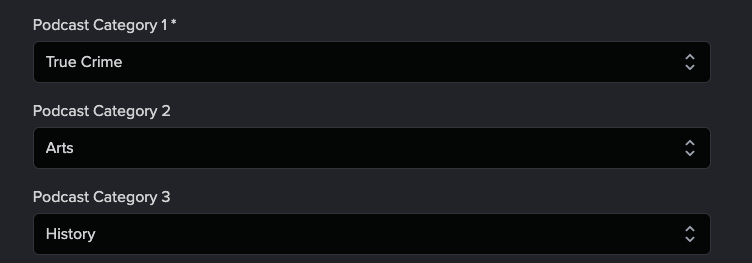
Categories are used by podcast directories like Apple, Google, and Spotify to organize podcasts and improve searchability and discovery. There are 19 primary categories in Apple Podcasts, and 91 subcategories.
Each podcast gets 1 primary category and 2 secondary categories. It’s crucial to choose the right podcast categories to optimize how your podcast appears in Apple Podcasts and other directories. Within each category there is a longer list of sub-categories as well.
Not sure what categories to choose? Check out this list of Apple podcast categories here and look up other shows in your niche on Apple or Spotify and study what categories they use to make an informed decision.
One more important note: You can choose up to 3 categories for your show, but Apple only recognizes the first category, so pay extra careful attention to the first category you choose. Also, don’t neglect to choose all 3 categories, because this can impact how your show appears in discovery and searches across multiple platforms.
You can choose your podcast categories inside your podcast hosting platform.
Add show notes
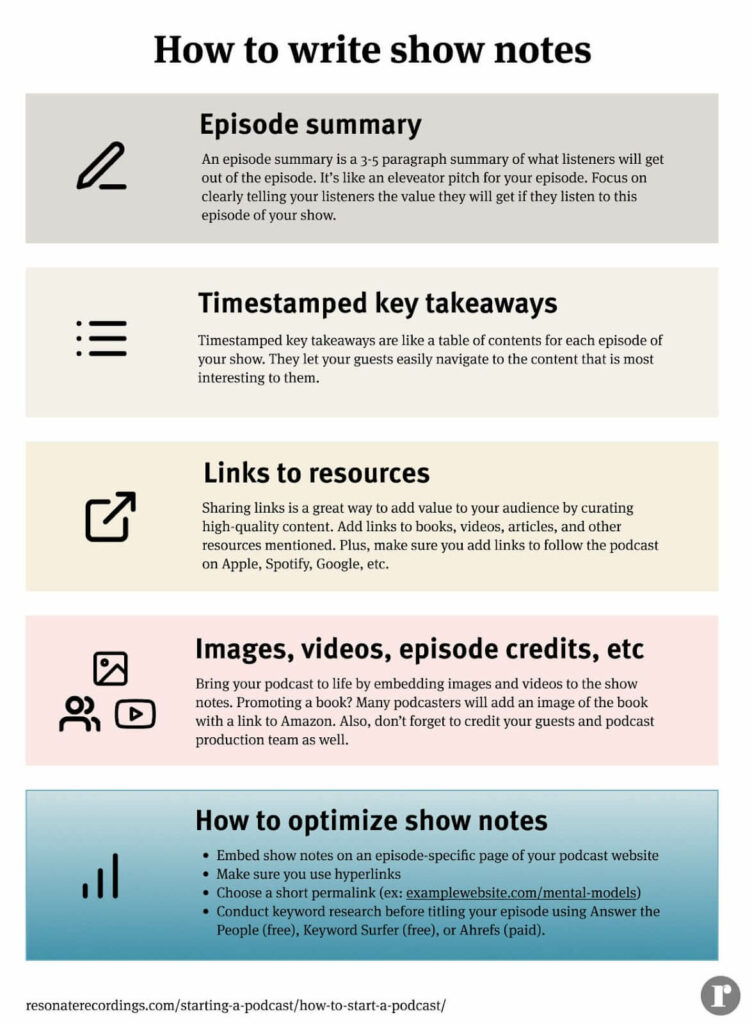
Once you have edited and mixed your podcast, it’s time to write show notes.
Show notes are a written summary of your episode that often include an overview of the topics covered, a list of timestamps (much like a table of contents for your episode), outbound links to resources mentioned, and sometimes images or videos.
Show notes can be published in the description of your episode when you publish your show on Apple and other directories, or they can be added to your website exclusively so that you can drive users to check out your podcast website.
Step 5: Submit your RSS feed to Podcast Directories
A podcast directory is an app where people can listen to your podcast, search for other shows, discover new shows, and be notified when new episodes appear from shows they follow.
We recommend that every podcaster starts out by publishing their podcast on Apple Podcasts, Google podcasts, Spotify, TuneIn, and Stitcher.
Learn how to submit your podcast in our complete podcast directory guide here.
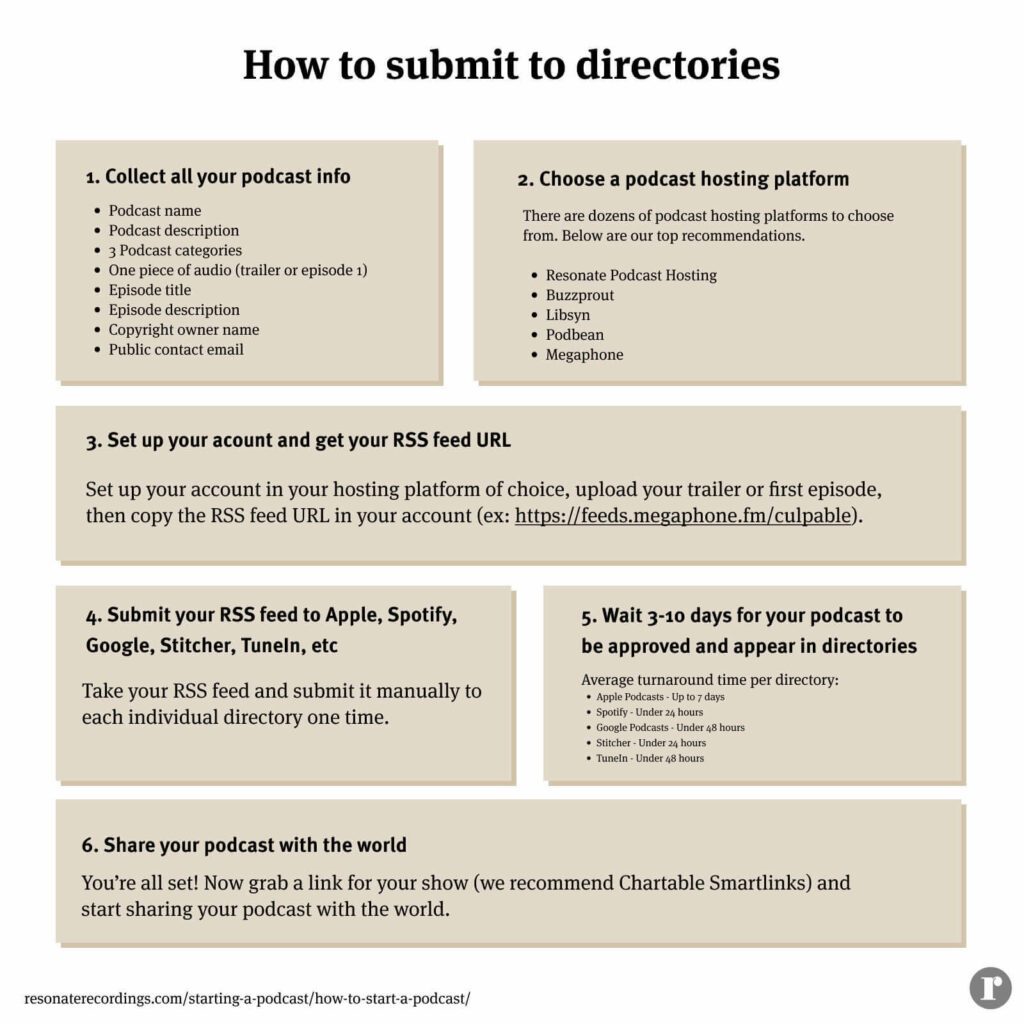
In order to distribute your podcast on these platforms you need to grab the RSS feed from your podcast hosting platform and submit it one time manually to each directory.
So how do you choose a podcast hosting platform? Well, there are dozens of podcast hosting companies available, but we’ve put together a list of the top podcast hosting platforms for you to choose from.
Looking for an all-in-one solution? At Resonate, you can host your show with unlimited episodes and experience fast one-click publishing starting at $25/mo.
Once you choose a hosting platform, you will set up your account by submitting basic information about your show.
What you need to set up your podcast hosting account:
- Podcast name
- Podcast description
- 3 Podcast categories
- One piece of audio: We recommend launching your show with a podcast trailer (2-4 mins)
- Episode title
- Episode description
- Copyright owner name
- Public contact email (visible on your RSS feed)
Once you have filled out the information in your podcast host, you will get a unique RSS feed URL. You will use this URL to submit your podcast to the top 5 directories. Don’t worry, though. You only have to do this manually one time and then the directories will automatically see each new episode you post through your hosting platform.
Check out our guides below to learn how to submit the show yourself. If you want some help to make sure you set up your hosting platform optimally, we’re here to help.
How to submit your show to directories:
- How to submit your podcast to Apple podcasts
- How to submit your podcast to Google
- How to submit your podcast to Spotify
- How to submit your podcast to TuneIn
- How to submit your podcast to Stitcher
Plan ahead at least 2 weeks
Each podcast directory requires a one-time manual setup process that takes 1-2 weeks for their teams to approve. After your show is approved by directories, it only takes a few hours for new episodes that you publish to be available. If you are planning a launch for January 1, make sure you submit your show at least 2 weeks before.
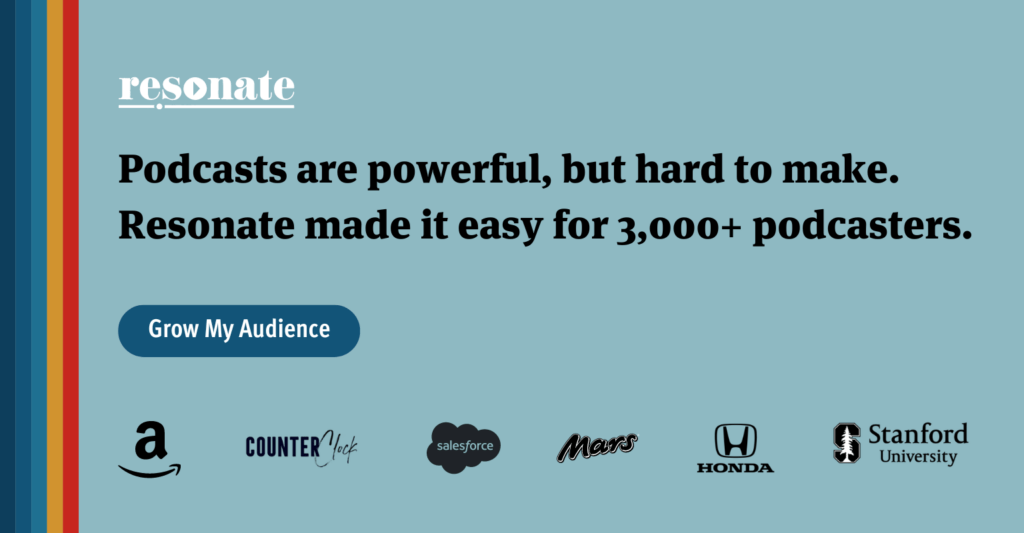
Step 6: Launching your podcast
The day has finally arrived. After weeks of planning, recording, editing, and setting up your podcast for the first time it’s ready for sharing with the world. But what is the best launch strategy?
Launching a podcast can be as simple or complicated as you decide to make it.
We recommend that you launch your podcast with a trailer plus 2-3 episodes of your show. This gives new listeners a chance to binge multiple episodes and develop a stronger connection with your show when they first discover you.
A simple launch strategy involves 3 steps:
- Distribute your show and get approved in Apple, Spotify, Google, etc
- Create marketing material to announce your new show (audiograms, social images with quotes from the episodes)
- Share your podcast through all of your pre-existing marketing channels
It’s so easy to overcomplicate your launch plans and create a heavy burden of work for yourself. But that doesn’t have to be the case. Remember that the most important thing is that you get your podcast distribution set up and that you tell your audiences about the new show.
If you’re interested in making a robust launch strategy, below are some more creative ways that you can get the word out about your new podcast.
Strategies for launching a podcast
- Launch with a trailer + multiple episodes: We recommend launching your show with a trailer first, plus 2-3 episodes. This gives new listeners more content to consume if they love your show
- Run a giveaway contest: Offer to give away a gift card, discount, or special product to listeners if they review your show on Apple Podcasts and email you a screenshot
- Go live on social media: Schedule multiple posts on each platform for 1-2 weeks
- Send an email newsletter: Send emails announcing the new podcast with a trailer episode and links to the first few episodes
- Add website banners: Attach banners announcing your podcast to your brand website
- Go grassroots: Text and email your friends and ask for feedback
- Build a podcast website: Launch a new podcast website and direct traffic to the site in all of your marketing
- Cross-promote your new show: Buy an ad placement for your podcast on other shows to reach a new audience of podcast listeners like Jordan Harbinger does
💡 Pro tip: Make sure to plan your grand opening in advance to account for the time it takes to get your show approved on Apple, Google and Spotify. They typically have a 5-10 day approval process. Our team sees Spotify approve new shows the fastest (2-3 days), then Apple podcasts (5-7 days), with Google taking the longest (up to 10 days).
How to beat imposter syndrome
You know that feeling when you are trying something new and it feels like everybody secretly thinks you are a fool even though they aren’t telling you? Well that’s imposter syndrome.
Imposter syndrome is super common when you start something new. You don’t know all of the specialized knowledge yet, so you find yourself feeling a bit insecure and doubtful.
This struggle is super common and so you are not alone. We believe you can overcome it if you keep putting yourself out there.
Just like public speaking, or asking someone out on a date, or anything else that we humans fear, the best way to overcome it is to face your fear. In this case, that means shipping new episodes of your podcast, even when you feel afraid.
It might take some time for it to go away, but give yourself time to grow and don’t let the voices of doubt win. Put yourself out there and keep moving forward!
Step 7: Marketing your podcast

While podcasts are in themselves a powerful marketing tool, they also have to be marketed to build a strong audience. Once they gain an audience they can be leveraged to their full potential.
We’re going to walk through a prioritized list of strategies to market and grow your podcast over the long term. Not every strategy will be a good fit for your show, but these are the top 10 ways to grow your show. Feel free to mix and match and choose what most aligns with your goals and is a good use of your resources.
Use pre-existing marketing channels
You know when you start a new social media account and you don’t have any followers, so you have to go back to your Facebook or Instagram and ask your followers to check out your new page? Starting a podcast is a lot like this.
When you start a new podcast one of the first things you should consider is “how can I leverage my current marketing channels to tell potential listeners about my show?”
Build a launch campaign for promoting your podcast across your personal or brand channels, including social media, any email newsletters, posting a blog, posting a trailer on YouTube, adding a banner to your website, etc.
Build a podcast website
A podcast website is the home for your podcast.
It should establish a clear brand packaging for your podcast, give clear instructions to your audience on what to do (listen to this episode first, subscribe here, join our email newsletter, etc), and most importantly, it lets you own something. You own the design and organization of information, you own the domain name, and you own the contact information from your mailing list.
Once you have a podcast website, you can add show notes and transcriptions to your site and give your listeners even more valuable content.
We understand that many podcasters are working with a bootstrapped team, so you may not have the resources to make a website during the first year of your podcast. But think about adding this to your roadmap in the future.
Build an email list
Another critical piece to marketing your podcast is building an email newsletter. An email list is critical because it allows you to own direct access to your audience.
Building an email list is easy, free to start, and lets you own a list of names and emails of your real audience so that you can connect, send audience surveys, and serve them no matter what new platforms pop up and disappear in the future.
Tom Webster, VP of Edison Research and a prolific voice in the podcast community says,
“The most important thing you can be doing right now as a creator that you probably aren’t doing: building your email list… Having your audience a) split across multiple platforms, b) experiencing your show differently on those platforms, and c) not accessible to you in a unified manner is going to be really difficult for you to tie together.”
Get started by signing up on Mailchimp or ConvertKit for free. Don’t have a podcast website? No problem. Mailchimp lets you even build a simple landing page so that you can start collecting emails without building a website.
Don’t view other podcasters as competitors
It’s easy to fall into this but it’s important to separate yourself from it. View other podcasters as your equals or friends, not your competition.
According to The Infinite Dial by Edison Research, podcast listeners in the US hear an average of 8 podcasts a week. In other words, you don’t have to be the only show that listeners enjoy to become a successful podcaster.
You all have something in common and similar goals. It’s important to lift each other up. If you show love, people will show you love back. As much as you want to promote your show, try recommending another podcast you enjoy or one similar to your own. You’d be surprised by how many people respect a selfless action from another podcaster. A great way to be helpful and supportive is by joining podcast groups on Facebook. It’s a good way to make friends, ask for advice and give advice as well. Some groups to join are Podcasts We Listen to, Underdog Podcasts Community, Podcasters Support Group, and Podcast Growth Mastermind.
Cross promotion
Cross promotion is another incredible way to market your show. Cross promotion is the act of sharing your content on someone else’s podcast, social media, or marketing channel to get exposure to their audience in exchange for giving them something valuable.
This strategy is the best win-win strategy because ideally you offer value to another podcast’s audience in exchange for the opportunity to get your podcast’s name in front of hundreds of potential listeners.
This strategy is amazing because it targets podcast listeners from inside a podcast app like Apple podcasts. If they are already listening to a show and hear about your podcast, it’s very easy to search for a new show and click “follow” without even leaving their app.
Let’s walk through several different ways to cross promote your show.
Be a guest on other podcasts
The most classic example of cross promotion is to simply have guests on your podcast, and be a guest on other shows yourself. You can bring a unique perspective, story, or message to their audience and they can help boost your credibility and send some new listeners to your podcast feed.
Run an ad swap on other shows
You can buy or trade host-read ads for your podcast on other shows (both inside and outside of your niche) to get exposure to your show. Host-read ads have proven to be the most effective type of ad because listeners build up trust and interest in the host’s opinions, and are more likely to listen to the voice of a familiar host than the voice of a random new person in their feed.
Run a trailer or full episode on another shows podcast feed
This tactic is especially common among podcast networks. You can buy or trade to add your podcast trailer or even a full episode in the feed of another podcast for a period of time to help push new listeners to follow your show.
As you can see there are many ways to cross promote your show. Check out RedCircle’s Cross-Promotion tool to get started today. Or reach out directly to other podcasts to ask to buy or trade for an ad spot.
Interact on social media (and use hashtags)
Share audiograms and quote cards for each episode of your podcast. Make sure you tag each guest that you have on the show. Use hashtags to increase organic discovery from new listeners.
Press Releases
Look for opportunities on discoverpods.com or reddit.com. When you see blogs or articles listing “Best Crime Podcasts” or “Best Comedy Podcasts” be sure to comment and commend the author for making the list and mention yours to them. You should also write to the author asking how you can get added to the list or possibly mentioned the next time around. Even if they are unable to help you out this time, networking is never a bad thing so keep in touch with them if possible. If you do get added to one of their lists, be sure to promote them! They’re always looking for more followers, just like you.
Make things fast and easy for others
Make sure that sharing your podcast is easy for both your listeners and your guests. Create a simple press kit for each episode of your podcast when you have a guest and send them a link to share for your episode, any audiograms or quote cards you create, and some simple copy that they can copy and paste.
Plus, if you share your podcast on social media, make sure to tag your guests and ask them to repost your content which is even easier than posting it themselves. Always do the heavy lifting yourself and make it as easy as possible to share your show with their followers. It’s important to make things as hassle free for your listeners as possible. Don’t make them search for you–give them a clickable link.
Show notes
Show notes are a written summary of your podcast episodes that typically include a summary of the episode, a timestamped list of important conversation points, and outbound links to resources that were mentioned.
Some podcasters share their show notes within their episode description on directories like Apple, but we recommend adding show notes to your podcast website so you can drive listeners to check out your website.
Show notes are a valuable reason for listeners to visit your website. Plus, show notes can help with your SEO strategy since they give you lots of additional written content for your site.
Transcriptions
Transcriptions are the full written subtitles of your episode that are typically posted on a podcast website or sometimes in an email newsletter.
Transcriptions help improve SEO on your website by generating lots of written content easily for your website. They also improve accessibility for listeners with various disabilities. Lastly, transcriptions help listeners easily skim your content, do a word search to find quotes and other information from your episodes, and even let them follow along by reading while listening to the show.
There are dozens of ways to market your podcast, but we think these are the most important ways to start. Learn more tactics in our guide to podcast marketing.
Recommended Steps (After Starting A Podcast)
Create A Website
Building a podcast website is a crucial part of taking your show to the next level. A podcast website is a home for your show that helps new listeners find out how to get started, where to subscribe, and how to connect with the host(s).
While building a website is optional, we highly recommend it for several reasons:
- It gives you control over what your listeners see first
- It brings everything related to your podcast under one roof for simplicity
- It helps build an email list, get feedback directly from your audience through a “contact us” form, and also lets you track analytics on an additional platform to learn more about your audience
- It is something that you can fully own and control

WordPress (Easy To Medium Difficulty)
There are a ton of different ways to build a website, but WordPress is the most popular way to build podcast websites. We love WordPress because it offers nearly unlimited customization and flexibility for the future, is affordable, and it’s popularity means that there are hundreds of thousands of resources available to teach you how it works.
To get started, you’ll need (1) a domain name, (2) a WordPress hosting platform such as Kinsta, (2) and a WordPress theme or visual builder tool.
Want to learn more about building a custom podcast website? Check out our guide on How to create a stunning podcast website.
Use A Managed Service (Like Resonate)
Are you interested in building a website but don’t have the time or resources to do it yourself? Resonate can build you a customizable WordPress website with everything you need to share your podcast, show notes, transcriptions and more. Check out our Launch Services to learn more.
Other FAQ’s
Can you start a podcast for free?
Yes. You can start a podcast for free if you use a free hosting platform, design your own cover art, and record, edit, and mix your podcast by yourself.
Anchor is 100% free and works well if you want to test out podcasting, but there are several major downsides. First, Anchor doesn’t let you claim your Apple Podcasts profile, meaning you lose access to precious analytics about your listeners. Second, Anchor is designed for beginners and often the quality of the sound, artwork, and music contained in these shows is less than professional.
We recommend spending at least a few hundred dollars to start an excellent podcast from day one.
Almost every free hosting platform has limitations or asks you to upgrade at some point in the future. For that reason we recommend starting a podcast with Resonate Podcast Hosting’s 14-day free trial or Buzzsprout’s 90-day free trial.
Additionally, we recommend that everyone starts by investing in a USB microphone like the Samson Q2U for as little as $69. This will sound dramatically better than recording through your iPhone or laptop speaker.
Below is the full list of items you need to launch a podcast. You can piecemeal tools together and make something for free, but we recommend investing some money to make something you’ll be proud of in the long run.
What you need to start a podcast:
- Podcast hosting platform
- Podcast cover art
- Podcast name
- Podcast description
- 3 Podcast categories
- One piece of audio (We recommend launching your show with a 2-4 min podcast trailer
- Episode title
- Episode description
- Copyright owner name
- Public contact email (visible on your RSS feed)
How often should I release a podcast episode?
You should release episodes as often as you can consistently. In other words, it’s better to post 2 episodes consistently every month than to sporadically post 4 episodes one week, 2 episodes a few months later, etc. There are a ton of variables that go into making this decision, and it ultimately is very subjective.
The main goal should be to release as consistently as possible, and publish as many episodes as you can as long as they are high quality.
What makes a podcast good?
There are several factors that go into making a good podcast. There are so many different types of podcasts, that every show has their own goals, and every audience has their own desires for what they want to get out of an episode. I think what makes a podcast good can be broken into five main categories: people, content, production, packaging, and marketing. Let’s break it down.
1. People: The hosts and guests of your podcast are crucial. People listen to podcasts they love to connect with a Personality (I have Tom Webster to thank for this point), not to simply get information.
2. Content: The best podcasts tell a story, share a unique perspective, take you behind-the-scenes with a person who you can’t normally access, or organize information for you in a helpful way. The content of a podcast is the second most important element, because this drives listeners to come back to your show episode after episode.
3. Production: Podcasting is an audio-first medium, so it’s critical to have professional sounding audio quality. A good podcast has balanced volume between everyone speaking, clarity, and a polished sound.
4. Packaging: A good podcast is packaged well with a compelling name, beautiful artwork, and excellent copywriting for episode titles, descriptions, show notes, marketing materials, etc. Just like starting a business, a podcast needs to have a clear brand identity to make it stand out.
5. Marketing: Good podcasts go above and beyond by making a good plan to grow their audience.
Can I do a podcast by myself?
You can definitely start a podcast by yourself. Anyone can get started for free, or for only a few hundred dollars.
But, it can be overwhelming to try to learn so many new things at one time, and if you are crafting a monologue podcast format, it’s hard work to develop a full episodes content on your own. Consider finding a cohost to get started, or working with a podcast production company to develop your show so that you don’t have to do it yourself.