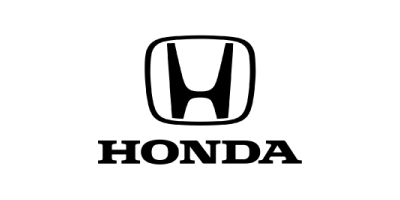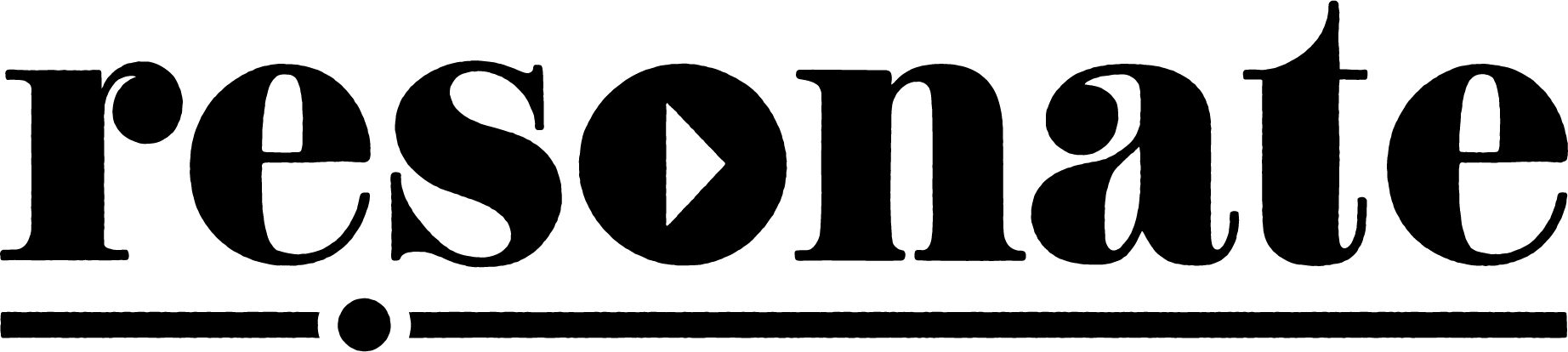Podcast analytics are sometimes treated as a long-lost cousin that we don’t quite know how to interact with.
A simple internet search reveals that there are countless ways to record podcasts and it can be overwhelming trying to decide which way is best for you. While there is no one “right” way to record a podcast, choosing the best option will come down to the type of recording, the budget you have, the tools you have at your fingertips and what type of computer you are using.
What Does Podcast Software Do?
Podcast software generally falls into several main categories: audio recording, audio editing, video recording, video editing, and automated mixing software. Within each of these categories there are dozens of options, with different device compatibility (Apple or Windows), features, pricepoints, and integrations. We constantly test out the latest podcast creation tools to find the best solutions for creators.
Podcast software is involved from the moment you hit record, all the way until you edit, mix, master, distribute, transcribe, and market your podcast. Finding the best software for your workflow will depend on your budget, experience level, computer, and the features that matter to you. Let’s dive into the specifics. Whether you have an iPhone, Macbook, PC, Chromebook, or tablet there are software solutions for creating your podcast.
What Does Podcast Software Cost?
Podcast software ranges from totally free to hundreds of dollars, depending on the tools you need. There is a solution for every single budget available, so you don’t need to worry about software limiting your ability to podcast. Some software is also available on a subscription basis, so you don’t have to pay as much up front. We’ll share the price of our favorite tools below.
Best Podcast Software for Beginners (Easiest to Use)
If you are learning how to record and edit audio for the first time, there are several tools we recommend. Learning how to record and edit audio is a steep learning curve, but the software we recommend below is well suited for beginners and intermediate users who want to hit record quickly.
- Audacity
- Garageband
- Adobe Audition
- Hindenburg Journalist
Audacity
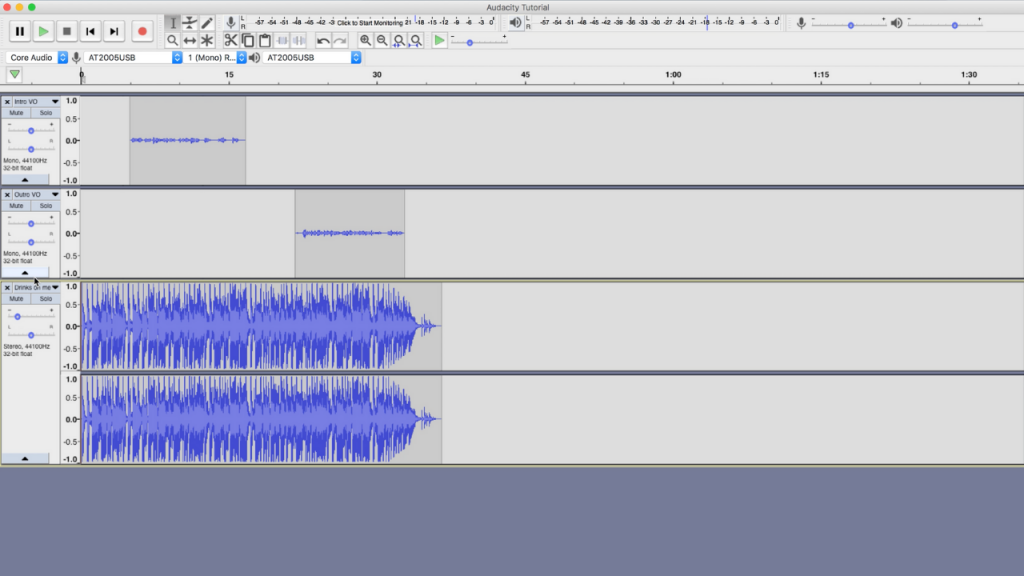
Price: Free
Compatibility: Apple, Windows, Linux
Audacity was the first DAW (Digital Audio Workstation) that I was exposed to and the gateway software into my love for audio production. The reason that I was able to access Audacity as a broke high school student is that it’s a free, easy-to-use, multi-track audio editor and recorder for Windows, Mac OS X, GNU/Linux and other operating systems.
Pros
- Open source, free to download.
- Record high-resolution audio.
- Interface is easy to navigate, it allows you to start recording quickly.
- You can export multiple individual tracks simultaneously.
Cons
- The editing features are not intuitive and the learning curve is steep.
- The program is lacking aesthetically and is pretty underwhelming overall.
- It is easy to accidentally shift tracks out of sync while editing.
Garageband

Price: Free
Compatibility: Apple
Download
Since its release 15 years ago, GarageBand has been one of the most popular free recording software platforms for the Mac platform. GarageBand being a free program native on all Apple computers is a very popular option for podcasters looking for a reliable way to record podcasts with minimal investment, simplicity, and ease of use. Like most of Apple’s hardware and software brainchildren, GarageBand is a beautifully-designed application and is pretty user-friendly overall.
Pros
- Free and comes installed on every single Apple computer
- It looks great and is one of the easiest to use and navigate recording software platforms
- It comes with a built-in sound library with many great loops and sounds
- It is available on other Apple devices as well, including the popular iPad and iPhone, to be a solution for recording on-the-go
Cons
- Only Available for Mac users
- When recording using the built-in voice presets, the program defaults to adding reverb and other low-quality effects to your recording that will not sound good for your podcast VO
- You are very limited with the editing features in GarageBand
- No crossfade tool or fade tool like Audacity
- There is no way to export your session as an OMF file
Hindenburg Journalist
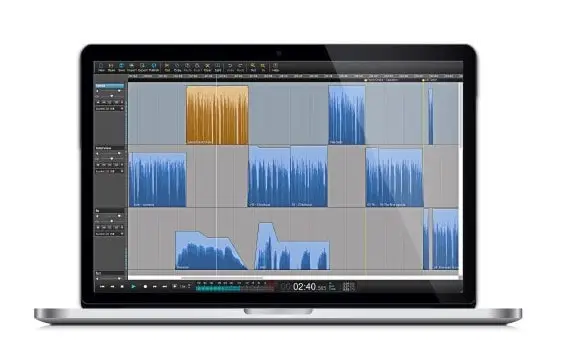
Price: $95, 30 Day Free Trial
Compatibility: Apple, Widows
Hindenburg Journalist (HJ) was created with podcasters in mind. There are many great features tailored to helping both podcast creators and new, less experienced producers. Some of these are the auto mix feature and the clipboard that helps keep many files and clips organized. Another great quality of Hindenburg Journalist is its ability to record directly from multiple audio interfaces.
Pros
- All levels are set automatically, making your podcast immediately have an even volume and listening experience
- Save clips from your interviews, or even mixed and edited sections, to a handy clipboard next to your tracks for quick review
- Drag-and-drop to add them back in the timeline
- Ability to record directly from multiple audio interfaces
- One-click posting to Libsyn and Soundcloud
- Cross-compatible with Pro Tools
- Works on Mac and Windows
Cons
- Challenging to use for engineers with prior experience in other DAWs
- Limited feature-set compared to ProTools
- You can’t add in third-party plugins
- The auto-levels feature could be frustrating to an experienced engineer who wants to start mixing from a blank slate
Final Thoughts on Podcast Software for Beginners
GarageBand and Audacity are the two best starting places for beginner podcasters. If you are not on a Mac, your decision is easy. These programs give you all of the tools you need to record high-quality audio, structure your files, edit, and even mix your podcast. Don’t let the fact that they are free fool you: GarageBand and Audacity are powerful tools that can do a lot if you put in the time to learn how to use them. Adobe Audition and Hindenburg are good alternatives used by many creators. But we would recommend using GarageBand and Audacity first.
Best Podcast Software for Professionals (Most Comprehensive)
Creators who are looking to level up their audio production skills might want to look for something beyond GarageBand or Audacity. While these platforms can be used by professionals to do some incredible things, the reality is that they are not used as often by professionals.
- ProTools First
- ProTools
- Adobe Audition
- Logic Pro
- Reaper
ProTools First

Price: Free
Compatibility: Apple, Widows
ProTools First is the free version of the industry standard DAW that is still used in world-class studios today. If you want to start learning ProTools, but can’t afford to buy a license or subscription, then this is a great way to start learning. ProTools First has a limited feature-set, but all of the skills you learn will translate directly into their paid software.
Pros
- Free download
- 23 plugins that you can use to mix your podcast
- Core feature set included: QuickPunch, Elastic Audio, MIDI Editor, Offline Bounce, Volume, Pan, Sends, Solo, Mute, and Plugin Parameter automation and more
Cons
- Limited to only having 16 tracks at a time in your session
- Limited to 4 inputs (dependent on an interface or other hardware used)
- No video track support
- Clip Gain feature
- No OMF file interchange
- No option to import full session data
- Limited to only 3 cloud projects on your Avid account
ProTools

Price: $29.99/Month (annual), $299/yr (1 year), $599 (Perpetual License), Free Trial
Compatibility: Apple, Widows
Pro Tools has been an industry standard for quite a while, and that means that it can be found in many production studios and workplaces. This will make for easy collaboration if you intend to do some recording and editing on your podcast but want to be able to share the session with others to work on as well. Pro Tools is designed to meet the needs of a high level of production.
Pros
- Industry standard DAW
- The most comprehensive feature-set on the market
- Endless help articles, tutorial videos, and forums online to learn
- Great for collaboration with others
Excellent for editing and mixing your podcast
Cons
- Not as intuitive to learn as GarageBand or others
- Expensive
- Software requires an iLok key (digital or physical) to work on any device
Adobe Audition

Price: $20.99/Month, $239/yr, 7 Day Free Trial
Compatibility: Apple, Widows
Are you video streaming or recording your podcasts? If so, you might be using Adobe Premiere as your video editing software and you might already have the Creative Cloud bundle that includes Audition! Maybe you are unfamiliar with this program or aren’t quite sure if it is a high-functioning software. Well, Adobe Audition is quickly becoming a more popular software used by both hobbyists and professionals. If you are familiar with other Adobe products, the workflow and canvas will feel very familiar. It is a great DAW in general, and has some wonderful features for podcast editing and production.
Pros
- Included in the Adobe Creative Cloud Subscription. Made affordable if you already have the CC bundl
- User-interface is consistent with all Adobe products, making it easy to learn if you have experience with Adobe tools
- Batch-process audio files for common issues like hum or uneven loudness
- Powerful built-in plugins to enhance audio and do things like remove background noise
- Flexible pricing. Available for purchase as a one-time license or an annual subscription
Cons
- Complicated interface for first-time users. There is a learning curve
- Expensive DAW to purchase on it’s own. Costs 20.99/month (annual plan paid monthly), 31/month (month to month), or $239 up front (1 year plan)
Logic Pro

Price: 90-Day Free Trial, $199
Compatibility: Apple, Widows
Logic Pro is an increasingly popular DAW in the music industry. It offers the complex functionality of something like ProTools with the user-friendly design of Apple software. If you have an Apple computer, and are looking for a more professional tool, then Logic may be a good solution for you.
Pros
- Easy to learn, especially for GarageBand users
- Affordable. Free 90 day trial then $199 for a license
- Excellent stock plugins, virtual instruments, sounds, and loops
- One license can be used on all Apple products with the same Apple ID
Cons
- Available for Mac only
Reaper

Price: $60 (Perpetual License)
Compatibility: Apple, Widows
Do you like customizability? Do you have a particular workflow but are struggling to find podcast software that will suit your needs? Reaper is a great option for anyone saying “yes” to those questions! Reaper allows the user to customize the layout and many of the functionalities to the producer’s likings. Maybe you had access to Pro Tools before, but aren’t able to continue paying the subscription fee. Reaper is an incredibly affordable option that will let you customize it to feel as similar to your Pro Tools workflow as possible.
Pros
- Excellent alternative to Pro Tools
- Highly customizable
- Great for experienced audio producers
- Highly affordable at $60
Cons
- Challenging to learn for beginners.
- You have to create your own workflow from scratch
- Not as user-friendly as Logic, Garageband or Audacity
Final Thoughts on Podcast Software for Professionals
ProTools First and ProTools are undoubtedly our favorite DAWs for podcast production internally at Resonate. However, these tools are definitely built for professionals, and have a steep learning curve. Logic Pro is a great alternative for Mac users who are familiar with GarageBand. It offers a recognizable interface with a fleshed out set of features. Lastly, Reaper is a great alternative for podcasters looking for a customizable workstation at a lower price point.
Best Podcast Software for Mac
A lot of the software mentioned in this blog is compatible with both Apple and Windows devices. But below are the two best audio workstations for recording and editing your podcast on a Macbook.
Garageband (Free)

Price: Free
Compatibility: Apple
Garageband is the best podcast software for Mac users because it is free, easy to learn, pre-installed on your mac, and has some incredible features like the Touchbar shortcuts and a simple user interface. If you are just looking to record a podcast interview or monologue recording, Garageband makes it incredibly easy to plug in your mic, add a new track, and press record. You can easily assemble your podcast tracks for editing and export the files for mixing and distribution.
Pros
- Touchbar shortcuts to start and stop recording, edit, easily navigate through program, etc
- Pre-installed on new Macs
- Record and edit on a single free DAW
Cons
- No crossfade tool
- No ability to export your session as a .OMF file
ProTools (Paid)

Price: Free Trial, $29.99/Month (annual), $299/yr (1 year), $599 (Perpetual License)
Compatibility: Apple, Windows
Download
Resonate runs on ProTools. Our expert Audio Engineers use ProTools every day to assemble shows, edit audio, mix and master, do sound design, track music and foley, and more. If you are looking to step up your audio production skills, we have to recommend ProTools. ProTools has been an industry standard for decades, and simple has the most features and tools in one workstation. Plus, the fact that it is used so widely in the post-production industry makes it a valuable workstation to learn, so that you can easily collaborate with others.
Pros
- Industry standard DAW
- The most comprehensive feature-set on the market
- Endless help articles, tutorial videos, and forums online to learn
- Great for collaboration with others
- Excellent for editing and mixing your podcast
Cons
- Not as intuitive to learn as GarageBand or others
- Expensive
- Software requires an iLok key (digital or physical) to work on any device
Final Thoughts on Podcast Software for Mac
Apple products are hands-down our favorite tools for post-production. They are fast, reliable, and easy to use. Garageband and ProTools are two excellent programs that work excellently on Mac. If you are a professional looking to step up your audio production game, though, we have to recommend ProTools.
Best Podcast Software for Windows
If you are podcasting on a Windows PC, there are several programs we recommend. While Apple macs come with some exclusive software such as Garageband, there is a wider range of software available to both Mac and Windows computers.
Audacity (Free)
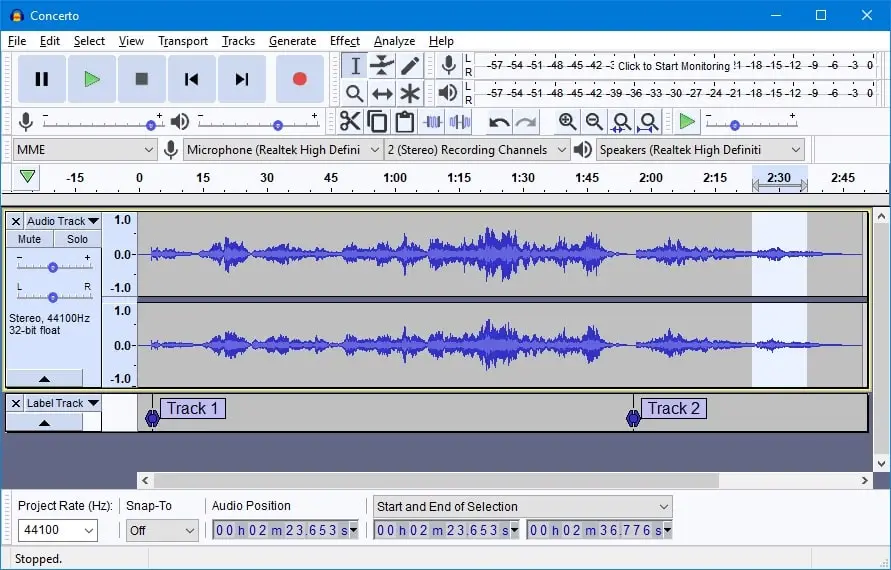
Price: Free
Compatibility: Windows, Apple
Audacity is the best way to record and edit a podcast for free on a Windows PC. Audacity is the best alternative to Garageband for Windows users, because it is free to download, and great for beginner podcasters. Audacity has a deep catalogue of tutorials and even has their own Audacity Wiki.
Pros
- Free
- Open Source
- Excellent alternative to Garageband for Windows users
- Crossfade tools
- Plugins to eq, compress, reduce background noise, and more
- Feature-complete audio workstation
Cons
- Not as intuitive to learn as GarageBand or others
- The interface looks old, and not the most beautiful
Adobe Audition (Paid)

Price: $20.99/Month, $239/yr, 7 Day Free Trial
Compatibility: Windows, Apple
Adobe Audition is the best podcast software for Windows because it can be bundled with the full Creative Cloud, for more designing and creative tools. Adobe also has a Creative Cloud Android app, which makes it integrate excellently if you are using Windows laptops and an Android smartphone.
Pros
- Try free for 7 days
- Creative Cloud Android App
- Included in Adobe Creative Cloud subscription
- UI is consistent with other Adobe apps
- Plugins for audio restoration and cleanup
- Batch process audio files
Cons
- Creative cloud is expensive because it requires a 1 year subscription
- If you aren’t familiar with the user interface it can feel confusing at first
Final Thoughts on Podcast Software for Windows
While our team uses all Apple products, we know there are many creators who love to work on Windows. There is a lot of incredible podcast software out there, but we recommend starting out on Audacity or Adobe Audition. These programs are feature-complete, fairly easy to learn, have lots of online documentation and videos to help, and are widely used in the podcast community.
Best Podcast Software for Smartphones
Anchor (iOS, Android)
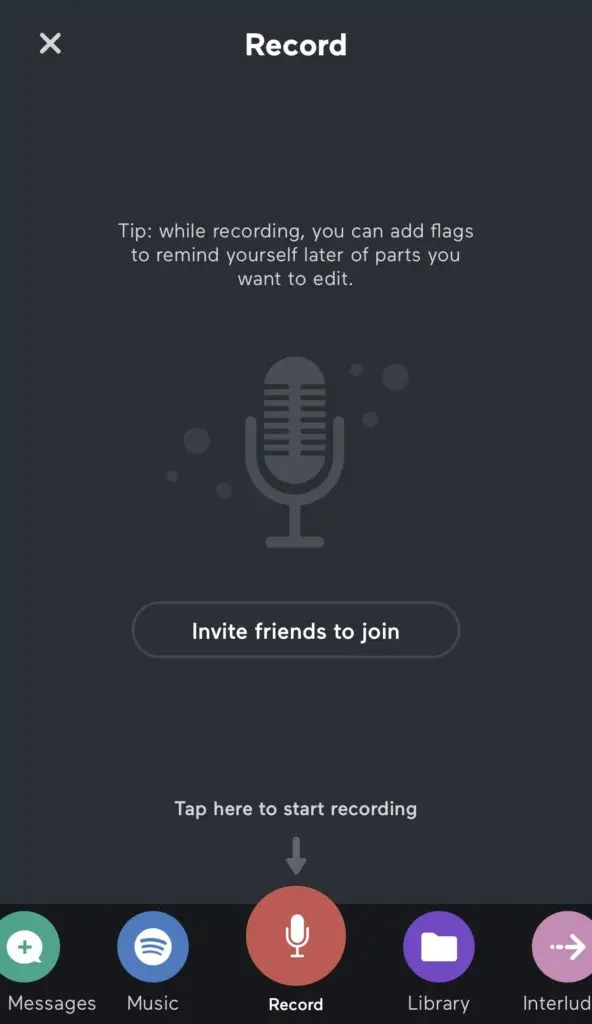
Price: Free
Compatibility: iOS, Android
Anchor offers everything you need to record, edit, and publish a podcast straight from your iPhone. Record remote calls, edit audio and add bumper music, create some basic podcast cover art, and distribute your podcast for free. Anchor was acquired by Spotify in 2019. Because thy are married to Spotify, they integrate very well with the platform and make distribution to Spotify and viewing your analytics super easy.
Pros
- 100% Free
- Mobile creator tools for podcasting on the go
- Create audiograms
- Receive podcast listener voice recordings
Cons
- Remote recording quality is poor
- No post-production tools. Audio quality for Anchor podcasts is generally poor
- Gives little control over customizing your post-production (eg adding music transitions between vocal tracks, removing cross-talk, etc)
- Host and guest both have to record remotely on the Anchor app
Spreaker Studio (iOS, Android)
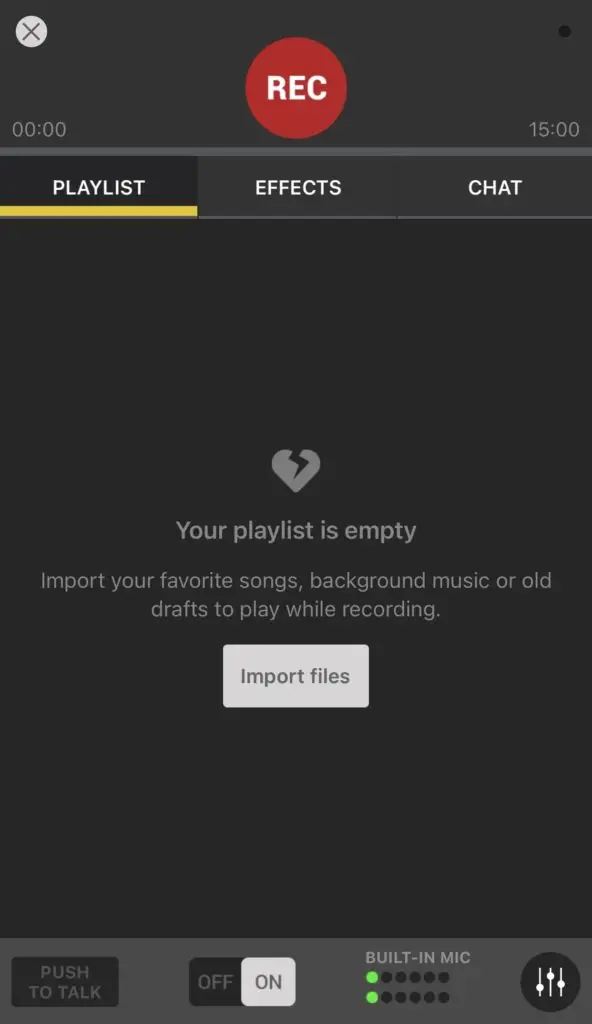
Price: Free
Compatibility: OS, Android, Mac, Windows
Spreaker Studios is a comprehensive set of tools for recording, editing, and distributing your podcast. The platform is available for both desktop and mobile, on Apple, Windows, and Android devices. The cross-platform availability of this app is probably it’s strongest feature.
Pros
- Creator tools to record, edit, mix, and distribute your podcast
- Record remote calls through Skype integration on Desktop
- Live stream your podcast recording
- Free podcast hosting
Cons
- No mixing or mastering tools for enhancing your recordings
- No ability to combine multiple recordings for a podcast episode
- No social sharing features like Anchor
Podbean (iOS, Android)
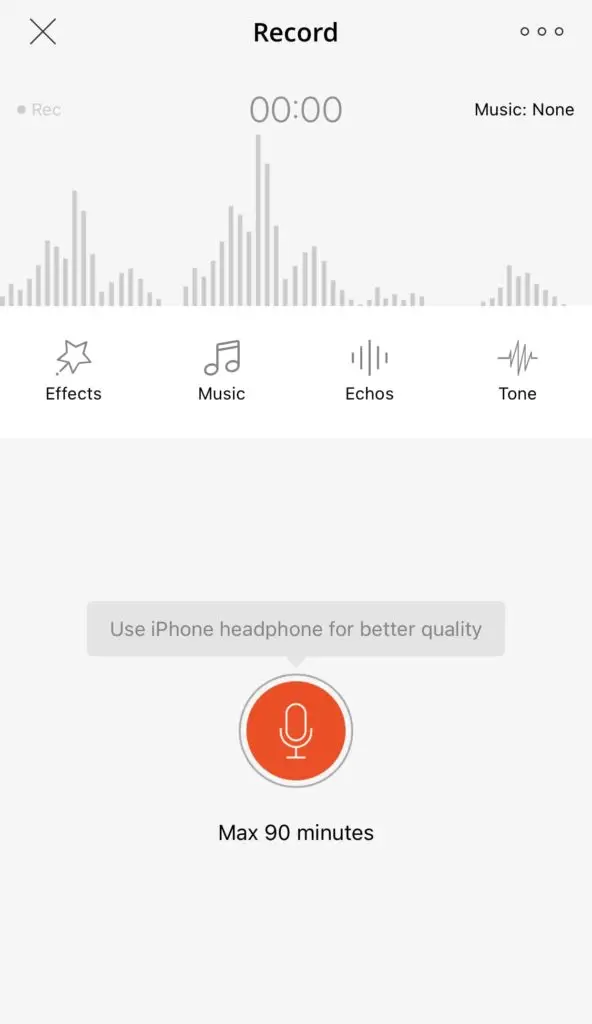
Price: Free
Compatibility: iOS, Android
Download
Podbean is a seasoned podcast hosting platform with a trustworthy reputation in the industry. They build no-nonsense tools for podcasters to host their podcast with ease. The Podbean App is built for both listeners and creators. Podbean Studio is their podcast creator tool, which allows podcasters to record, edit, distribute, and see analytics for their shows.
Pros
- Free download
- Add free music and sound effects to your show
- Built in recording feature
- Podcast editing tool lets you trim clips, split clips, and add music bumpers between clips
- Experience in the podcast industry, trusted by thousands of podcasters
Cons
- No remote recording
- Podcast distribution requires a paid plan after 5 hours of content
Final Thoughts on Podcast Software for Smartphones
Podcasting on your smartphone is becoming increasingly common. Free tools like Anchor make it easier than ever to quickly start your own podcast. The biggest downside to using mobile creation tools is the audio quality: Recording on your iPhone mic is not the most ideal way to record. Use these tools for the convenience and speed, but consider recording with a USB microphone or microphone other than your internal smartphone mic, to make sure you get a higher quality recording. You can learn more about our recommendations for recording on mobile in our podcast equipment guide.
Best Podcast Software for Tablets
While we do not recommend recording a podcast on your tablet to most podcasters, we know that there are inevitably some creators who work exclusively on their iPads and Microsoft Surfaces. If you are looking to record and edit your podcast on tablets, here are the best apps to test out for your podcast setup.
- Garageband
- Ferrite
- Backpack Studios
- Rode Recorder LE
Garageband (iPad, iPhone)

Price: Free
Compatibility: iOS
Pros
- Free download
- Basic tools like eq and compression for enhancing your recording
- Export multiple file formats (WAV, MP3)
Cons
- Recordings start out with distracting effects like reverb which need to be disabled
- No crossfade tool for editing
- No more than 32 tracks allowed
- Most podcasters won’t have a problem with this, but it’s definitely a problem for complex shows with sound design and lots of clips
Ferrite (iPad, iPhone)

Price: Free, Ferrite Pro Upgrade $29.99
Compatibility: iOS
Ferrite combines the power of a voice recorder with amazing mobile audio editing tools. The free version of this app has the basic features to record and edit your audio, but the Pro version unlocks additional tools like auto-ducking, multi-channel recording (up to 8 inputs), and more. It really is a powerful app for mobile content creators. The app is especially well suited for use on iPad, because the larger screen makes editing a lot easier.
Pros
- Free download
- Powerful automated tools
- Automatically trim silence from an audio clip
- Add crossfades to clips
- Dynamic compression and filtering tools
- Auto-ducking feature for making music responsive to your voice
Cons
- Recordings start out with distracting effects like reverb which need to be disabled
- No crossfade tool for editing
- No more than 32 tracks allowed
- Most podcasters won’t have a problem with this, but it’s definitely a problem for complex shows with sound design and lots of clip
Backpack Studios (iPad, iPhone)
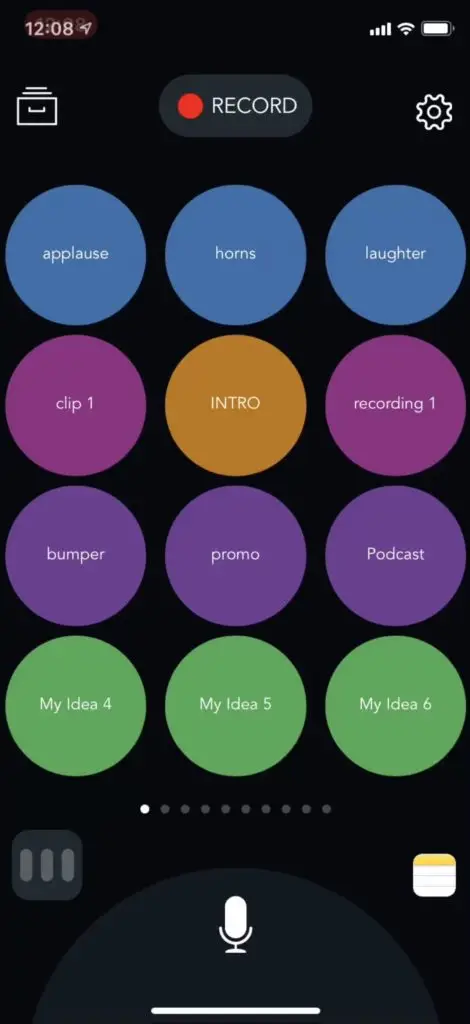
Price: $9.99
Compatibility: iOS
Backpack Studios lets you record, trigger sounds, and even mix and master your audio while on the go. It’s a powerful tool for crafting an engaging podcast where you trigger sounds throughout the show. And if you don’t want to use the sound-trigger features you can still record and mix your podcast on this single app.
Pros
- Customize a soundboard with pre-recorded audio to enhance your recording
- Mix the levels between different tracks
- Import tracks from anywhere (Google Drive, iCloud, Dropbox, etc)
- Works with iOS audio interfaces and mics like the Apogee mic, Multimedia iRig Mic Cast, and others.
- Enhance audio with eq, compression, and noise gating
Cons
- Not free
- Requires custom setup of soundboards and settings
- No editor tools for structuring an episode, cleaning up crosstalk, etc
Rode Recorder LE

Price: Free
Compatibility: iOS, Android
The Rode Recorder LE is a free voice recorder that allows you to record audio directly from your smartphone’s built in mic, your headphone mic, or through one of Rode’s mobile microphones like the SmartLav+. This app does not have any editing features, but offers a simple solution for recording on the go.
Pros
- Free download
- Streamlined and easy to use
- Live input monitoring
- Export high-quality WAV files
Cons
- No editor for adding more tracks, structuring a podcast episode, or crossfading things
- Very few features
- User interface feels fairly outdated
Final Thoughts on Podcast Software for Tablets
Recording a podcast on your iPad or android tablet is entirely possible in 2021. At the end of the day, the decision depends on whether you prefer to record and edit a podcast using a touchscreen or with keyboard and mouse. If you record on a tablet, we recommend using a USB microphone in a quiet environment to ensure you have the highest quality audio possible. We recommend buying an Audio-Technica ATR2100x USB mic, because it comes with a USB C to USB C cable that plugs directly into your iPad or Surface tablet.
Additional Podcast Software
So far we have covered the best editing and mixing tools for podcasters. But if you are looking for some quick solution to enhancing the audio quality of your show, then these tools have you covered. Below are some of the best automated mixing and mastering tools for podcast production, as well as an incredibly powerful editing tool called Descript.
- Auphonic
- Levelator
- Alitu
- Landr
- Descript
- Resonate Recordings
Auphonic
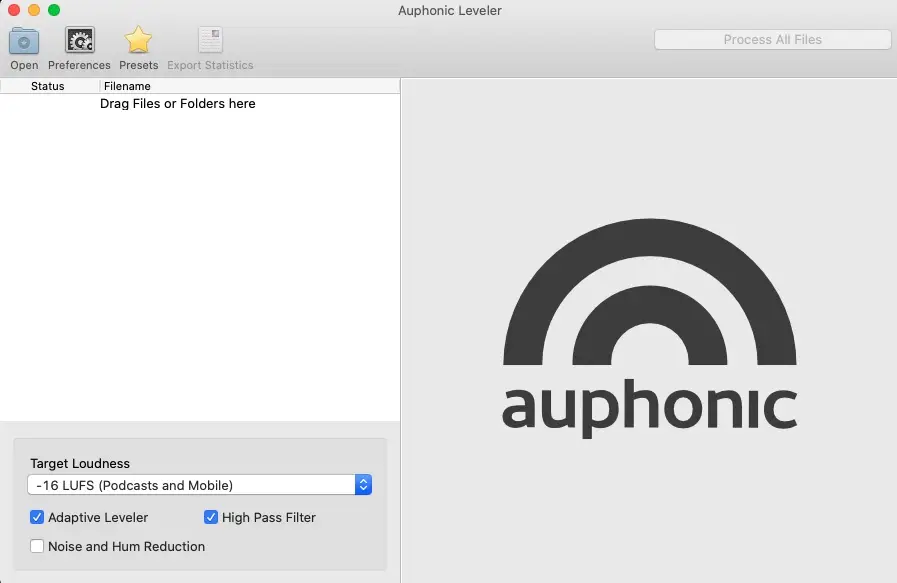
Price: Free for 2hrs/month, $11/month for 9 hours of audio
Compatibility: Mac, Windows, iOS, Android
Download
Auphonic is an automated audio production platform that does some very basic mixing to single or multi-track recordings. They will balance the level of your dialogue track and any music tracks, do loudness normalization to get your audio to broadcast standards, do some basic audio restoration like reducing background noise and even offer an automated gate/ducking effect for editing multiple tracks. Auphonic has two different desktop apps, the “Leveler Batch Processor” and the “Multitrack Processor.” The leveler batch processor can mix as many tracks as you add to the queue, one at a time. The Multitrack Processer can combine multiple tracks into a final summed track, excellent for multiple dialogue tracks.
Pros
- Free up to 2 hours
- Automatically get your podcast mixed to broadcast standard settings in a single click
- Fast. Mixes your track(s) in a number of minutes
Cons
- Once you press start, you can’t control the final result, so each time you want to change the sound you have to tweak your settings and re-process everything
- Missing the human element of mixing: Using emotions and feeling to craft a mix
The Levelator 2

Price: Free
Compatibility: Mac, Windows, Linux
The Levelator is an open-source automated mixing tool that was created a long time ago to help enhance your audio recording quality in seconds. This tool combines an equalizer, compressor, and limiter into an intuitive interface. Just drag and drop your audio file and Levelator spits out a final mix of your podcast in seconds. While this software is very old, it is still a simple solution for fixing the levels and volume of your podcast quickly.
Pros
- Free
- Compatible on all platforms: Mac OS, Windows, and Linux
- Combines an equalizer, compressor, and limiter into single tool
Cons
- Cannot edit MP3 Files . It only accepts WAV files
- No longer being updated. Last updates came out in 2012
- No multi-track processing. Only processes one audio file at a time
Alitu
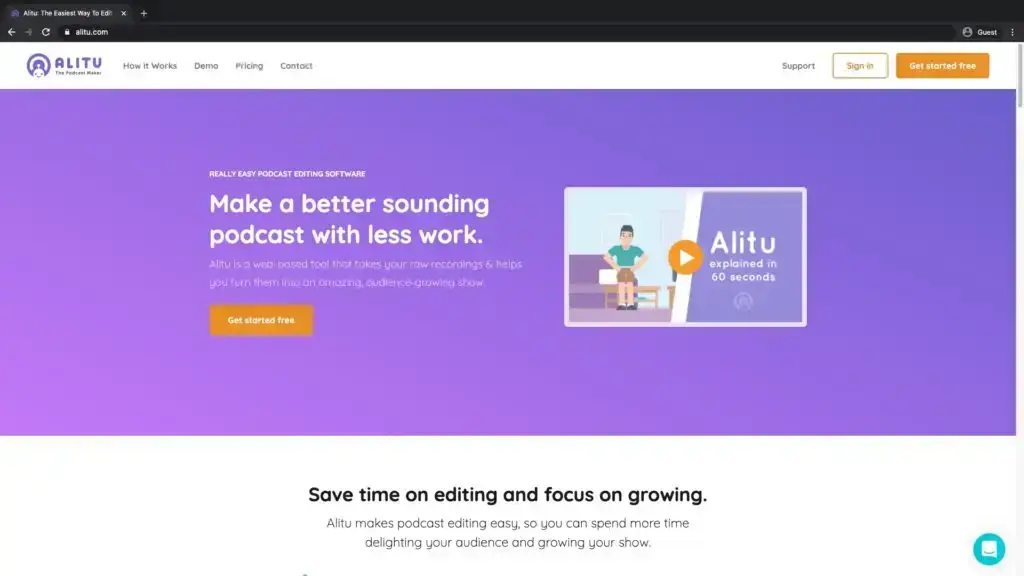
Price: $28/month
Compatibility: iOS, Android
Alitu is a more robust automated audio editing software. It has a built-in recorder, tools for moving around different segments of your podcast (eg intro, ad spot, outro), and also offers the audio normalization and improvements that all of these other services boast as well. Alitu has also built out integrations with other podcast hosting platforms in order to make publishing your episode faster, much like we do at Resonate.
Pros
- Record, edit, combine clips, and automate basic audio engineering in one program
Cons
Expensive - Integrations with podcast hosting platforms so you can publish directly from Alitu
- Fast and easy to use
Cons
- Expensive
Landr
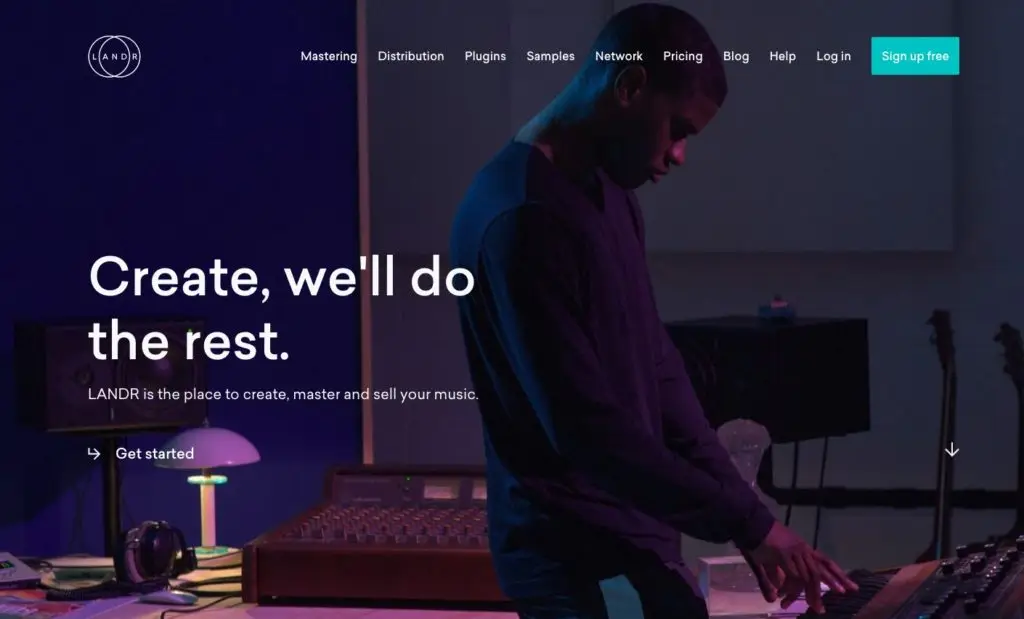
Price: $6/month or $48/yr
Compatibility: Mac, Windows, Linux (Web App)
LANDR is an automated audio mastering service most commonly used in music production. While they specifically market themselves to musicians and music producers, nothing is stopping you from uploading your podcast recording for their algorithm to master. Landr Mastering will analyze your tracks, compare it to references of your choosing, and process the audio (eq, compress, enhance) to make it sound louder, more balanced, and polished for publishing.
Get 2 free LANDR masters a month by singing up with our link here.
Pros
- Fast and easy way to master your audio
Cons
- This app is built for music primarily, so podcast post-production isn’t it’s main goal
- Expensive starting at $6/month
- Files have to be 44.1khz to upload to the platform. My test recording I recorded via Zoom was 32khz, so the platform didn’t accept it
Descript
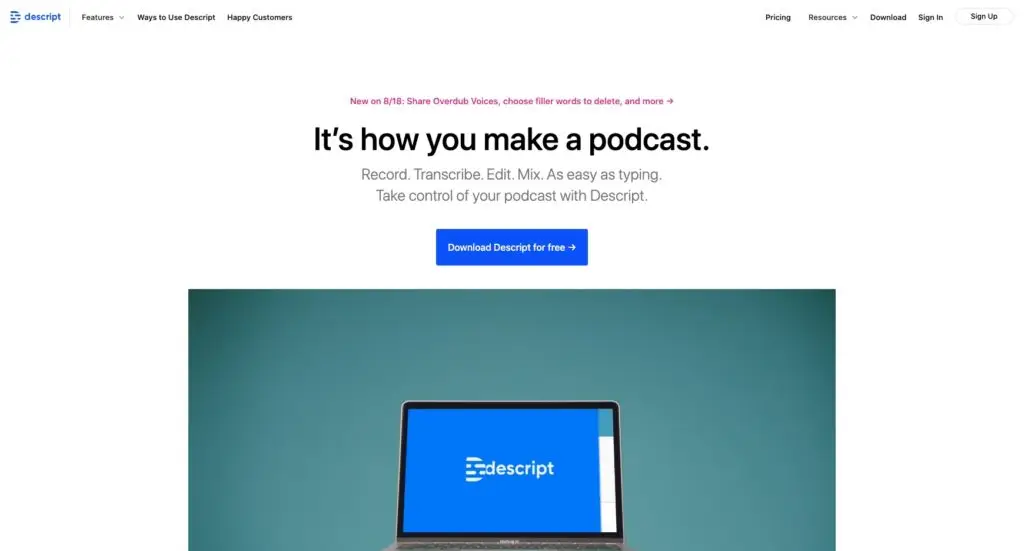
Price: Free (3hrs of transcription), $12/mo (unlimited projects, 10hrs transcription)
Compatibility: Mac, Windows
Download
Descript is a powerful tool that makes editing podcast audio as easy as deleting some text in a word document. They offer a powerful set of tools for remote recording, transcribing, editing (both audio and video), and overdubbing (creating a digital synthesis of your own voice) audio.
Perhaps one of the best features of Descript is it provides you with a transcription. When you subscribe to the producer package, you’re allowed unlimited transcriptions for your projects. That seems like a fraction of the price, compared to what you would pay for an actual transcription service. Watch their tutorial video on how to use Descript to create a podcast to learn more.
Pros
- Transcribe your podcast and edit the audio like a word document
- Try for free up to 3hrs of audio or video transcription
- Record screen share, webcams, and voice
- Mix multitrack files for a podcast
- Basic post-production tools like eq and compressor for audio tracks
- Video and audio editing
- Video tutorials and extensive help articles online
Cons
Limited ability for improving the final mix of the show. This tool is best suited for the editing phase of podcasting, rather than the mastering itself
Resonate Recordings
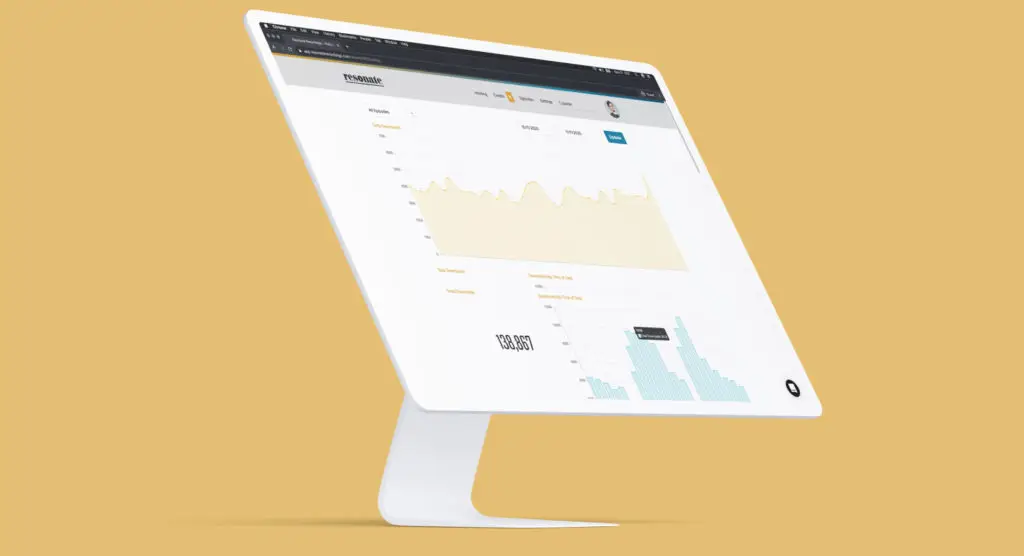
Price: $69/Episode
Compatibility: Mac, Windows, Linux (Web App)
So far most of the software we have recommended in this blog has been for DIY podcasters and teams, or for outsourcing to an automated system for production. Resonate Recordings combines software with human experience and expertise for scalable comprehensive podcast production services. Using Resonate, you can record your remote interviews, upload the content for your podcast, drop instructions for our team, and wait for us to send it back in the app. From there you can distribute your podcast with one click using our podcast hosting, or download your file to distribute it somewhere else.
Pros
- Professional audio engineers mix and master your podcast
- Remotely record your podcast: Unlimited time, up to 10 guests (New)
- App lets you manage all of your podcast production needs in 1 place (editing and mixing, hosting, show notes, audiograms, and more)
- Direct chat support with team
- ID3 Tagging
- Comment to speak to audio engineers directly in the app
Cons
- More expensive than other software listed above
What Other Kinds of Products Will I Need?
Once you choose the software you will use to record your podcast, you need to make sure you have the right podcast equipment. We’ve written extensively on the topic, and have compiled our experience into several guides to make this process easier.
Here’s a list of what you need to record a podcast: