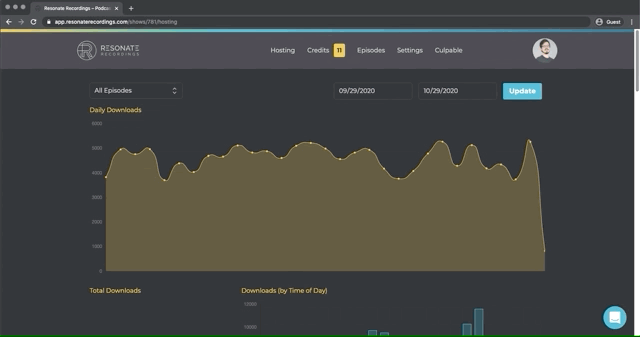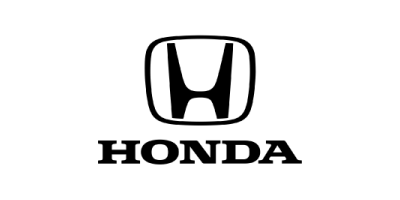For some, podcast data analytics are hard to access. Even if accessible, it can be difficult to figure out what insights are relevant.
That being said, this is a field where people often subjectively measure value (“Is the podcast interesting, or not?”). So, having some objective data analysis techniques can be a major help.
Podcast metrics, then, can be the key to identifying key trends in your podcast’s performance. If you started a podcast recently and want to grow it, you should analyze data from hosting platforms.
But in 2024, they are as relevant as ever. Especially since some 2024 estimates put the number of podcasts in the millions.
After all, the most successful podcasts are wildly popular, and much of this is due to data analysis. The audience for podcasts is quite large. The only question, then, is how you can leverage analytics to ensure that your podcast succeeds.
So, What Are Podcast Analytics?
Podcast analytics are a set of data points measuring how your podcast is performing.
As it turns out, some advanced analytical insights can come from these audio files.
This can include the number of podcast listeners, raw data like how much people listen to and what your top-performing episodes are, and even the geographic locations of listeners. Statistical analysis of podcast apps can help you build strong marketing strategies.
Why Do Podcast Analytics Matter?
To help you better serve your audience. Access to the following data points allows you to gauge how your content is landing with your listeners:
- How many people have listened?
- When and where have they listened?
- On what platform do they listen?
- Where do they live, and how did they access your podcast?
- How much of an episode did they listen to, and at what point did they stop listening?
- What are your highest-ranking episodes?
From there, you can then evaluate possibly changing things up in order to suit your audience better.
Refer back to these analytics regularly, as they will likely change. Being continually informed can help you continue to produce content.
Gauging Your Growth
When you intentionally track the performance of your podcast, you’ll be able to gauge your growth in order to keep enhancing your effectiveness.
Continual awareness of how your podcast is growing increases the chances of making it profitable.
Fostering growth faces an additional challenge in 2024 now that Apple Podcasts has stopped automatic downloads of shows a user has not listened to in the past 15 days.
This decline in downloads can further complicate the quest to draw sponsors.
Measuring Monetization Potential
Podcasts often include advertisements, where a sponsor will pay for ad space based on how many per-thousand listeners download your episodes.
This is called CPM (“cost per mille” – “thousand” in Latin).
For example, if a podcaster charges $10 CPM and your episodes are downloaded five thousand times, the sponsor will pay $50. Thus, simply by reviewing how many people are downloading your episodes, you can begin to strategize how to create ad space on your show and make money.
Why are podcast analytics so confusing?
Podcast analytics have caused a lot of confusion and stress over the years for many podcasters.
At first, it seems simple: just log into your podcast hosting platform and look at the stats. But looking at multiple platforms demonstrates the struggle to find a straight answer to precisely how well your podcast is performing.
Each podcast has a unique RSS feed that has to be submitted to all the major podcast directories. Most of these directories download your episode through your hosting platform every time a new listener downloads an episode. But some, like Spotify, have a “walled garden” whereby they download your podcast from your RSS feed onto their servers once and then share it with your listeners.
For this reason, some hosting platforms exclude the data from Spotify entirely within the analytics they provide you for your show.
Fragmentation between the analytics from Apple Podcasts, Spotify, and the rest of the directories, large and small alike, can lead to misleading data about your show.
Discontinuing automatic downloads for certain Apple Podcasts users could lead to a concerning gap between Apple Podcast’s representation of listenership vs. hosting platforms that offer automatic downloads no matter a user’s recent engagement with a show.
While the technologies for analytics are advancing and new innovations are happening in the industry, it’s important to be aware of some of the challenges to piece together a complete picture of how well your podcast is performing.
Downloads vs. Streams vs. Listens
The number of downloads has always been an important data point in podcasting.
But podcast directories like Apple, Google, and Spotify, each offer different experiences that can affect downloads.
For example, Apple Podcasts allows you to download only new episodes of a show after you either subscribe, download all episodes, download single episodes, or stream an episode.
Spotify itself has a blog post breaking down the difference between downloads and streams.
Downloads are counted when a device downloads a copy of an episode to their local device storage. But a user can download a show without ever listening to it.
That’s why podcasters ought to pay attention to stats like Apple Podcast Connect’s “Average Consumption,” which shows how long the audience is tuning in.
Streams refer to users listening to podcast audio on a directory without downloading a copy of the episode to their local device.
Streaming also refers to platforms like Spotify downloading a single copy of your podcast episode and locking it behind their “garden wall.”
From there, they can allow users to stream or download a copy of an episode. Many hosting platforms do not pull analytics from Spotify because this garden wall can lead to inaccurate data.
Listens are the number of actual times that a user pressed play on a podcast. Listens count for both downloads or streams.
This all-important metric shows how the audience is actually engaging with your content.
Podcast Subscribers
There are dozens of ways to subscribe and listen to a podcast. Apps like the “big dogs” Apple, Spotify, and Google are just the start. Amazon, Pandora, and iHeart Radio are also huge.
And there are plenty of users on smaller apps like Overcast, Himalaya, and Castro.
Over the past decade, the advent of video podcasts has made YouTube a key platform for many podcasters.
Because there are so many platforms where users can subscribe, it is very difficult to determine the official number of subscribers that a podcast has.
Individual platforms, like Apple, share data such as how many listeners who heard an episode have subscribed to the show. But it is very difficult to find out the official subscription count a show has because of the separations in data ownership across all of the directories.
Luckily, the exact amount of subscribers a show has is not ultimately the most important metric. Instead, the data that shows how well your audience (no matter how big or small) is engaging with the audio is the top data point.
The Most Important Podcast Analytics 
- Number of actual listens
- Top performing episodes: Seeing which episodes have the highest number of listens can help you determine what content is most appealing to your listeners. Title, content matter, length, and more can all have an impact. Comparing top-performing episodes to those with a lower number of listens can be fruitful.
- Average consumption (listen and watch time): How long are listeners engaging with your content, and when are they dropping off? By studying where listeners skip and drop off an episode, you can learn a lot about your audience and the type of content they want.
Audience Demographics
Who is listening to your podcast?
Are you reaching your target audience?
Analytics can tell you this at a glance so that you can adjust your content accordingly.
Maybe you are consistently reaching a gender or location you were not expecting.
Spotify for Podcasters has some great data-collecting tools for studying your audience demographics.
They show you the gender and age of your listeners but also show you “artists they’re listening to” in Spotify. This information can help you get a more well-rounded look at who your audience is.
To see a more holistic picture, though, you will still need to pull data from other platforms like Apple, Google, and your hosting provider.
Finding Podcast Analytics
There are four main sources for tracking analytics, along with a number of third-party solutions for enhancing your data.
Accurately tracking the performance of your podcast across all of the directories requires access to the following platforms:
- Podcast-hosting platform
- Apple Podcasts Connect
- Spotify for Podcasters
- YouTube Studio Analytics
- Third-party analytics platforms
Podcast-hosting Platform Analytics
The podcast hosting platform you have chosen to host your podcast will have some sort of analytic capability.
This should be a key factor in determining a hosting platform because this data is so important to the long-term effectiveness of your podcast.
Hosting platforms typically aggregate the data for your podcast across all of the main podcast directories, as well as the data from their podcast microsite (if they offer one) and website embed players.
They typically show the number of downloads, where listeners are downloading your show (Apple, Spotify, Google, Overcast, etc), and top geographic locations for listeners.
Some also go further and show the average consumption time and what time of day listeners are tuning in.
Apple Podcasts Connect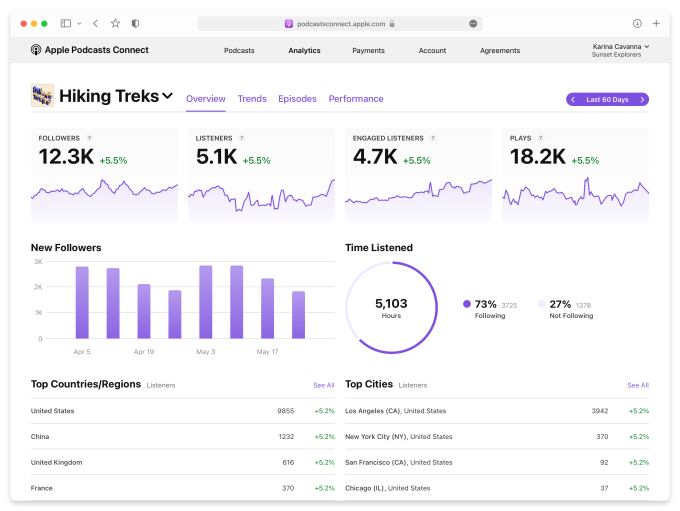 Image Source: TechCrunch
Image Source: TechCrunch
Submit your RSS feed to Apple Podcasts Connect to access Apple Podcasts’ suite of analytics, where you will find:
- Number of unique devices (per show and per episode)
- Total time listened (per show and per episode)
- Average time listened (per show and per episode)
- Average Consumption
We recommend paying special attention to the average consumption of your episodes to better understand how well your content is performing, how long listeners are engaging, and any common factors that might be leading to listener dropoff.
It’s important to understand that Apple’s analytics are only reflecting data from users who listened to your podcast on Apple Podcasts (across any and all Apple devices). This does not include analytics from Spotify, Google, or any other podcast directories. Apple is one of the largest platforms, accounting for a massive chunk of podcast consumption.
But of course, it is not the only platform where users can subscribe.
To get started with Apple Podcasts Connect you need to submit your RSS feed from your hosting platform. Learn more about how to submit a show to Apple Podcasts to claim your data here.
Spotify for Podcasters Dashboard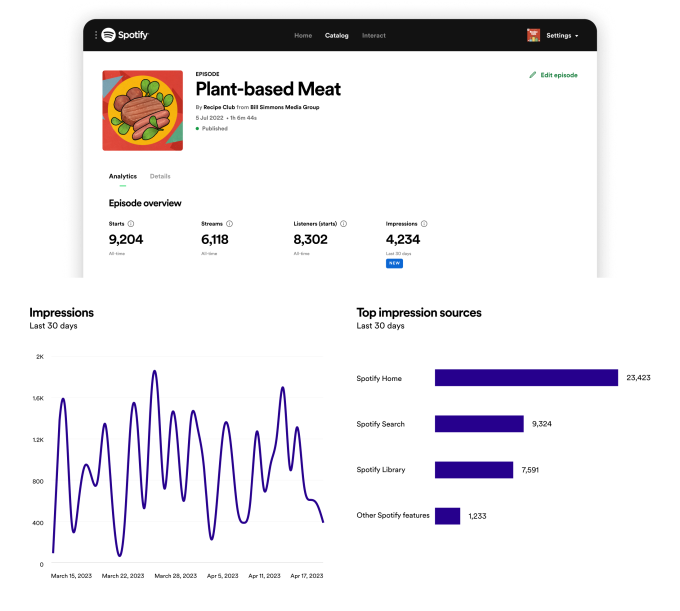 Image Source: TechCrunch
Image Source: TechCrunch
To see the data for your podcast on Spotify, log in to the Spotify podcast dashboard.
Here, you’ll find data for the podcast as a whole and for individual episodes as well. You can also find total downloads, average listens, and music your audience listens to so you can better target them.
The nice thing about Spotify’s podcast platform is it collects more data from your audience because of its unique position as a music streaming service and podcast directory.
In fact, they already use this power to show podcasters what musical artists their listeners have been engaging with recently. Maybe a good way to determine music choices for your podcast intros and outros?
Spotify for Podcasters shows you:
- Number of starts and streams
- Individual episode performance
- Number of unique listeners and followers
- Gender, age, and geography breakdowns
You can learn more about each of these specific stats in their quick guide to Spotify’s Podcast Analytics. Additionally, if you haven’t set up your podcast to distribute on Spotify, you can learn how in our guide here.
YouTube Studio Analytics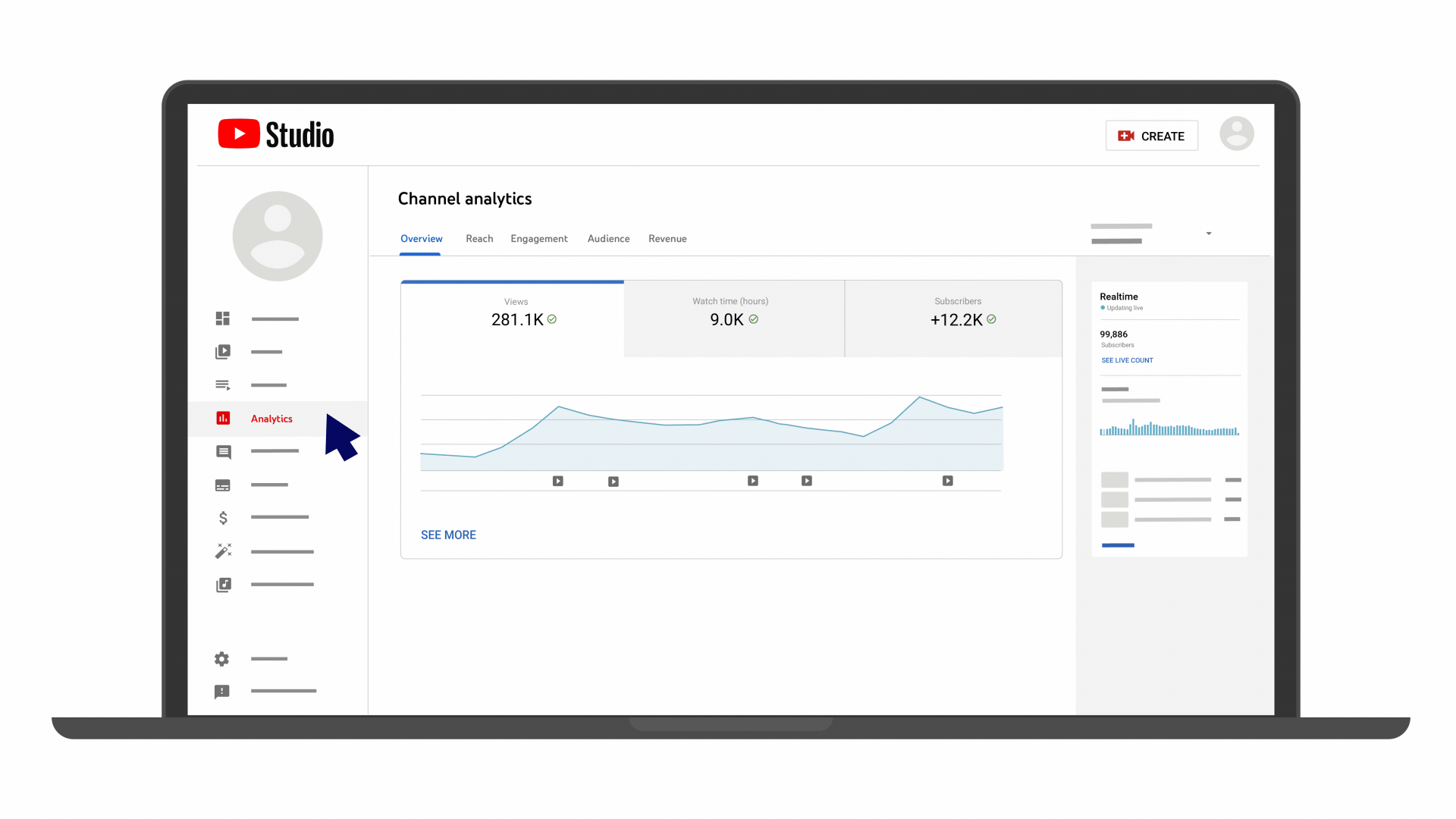 Image Source: Google Help
Image Source: Google Help
If you post a video podcast on YouTube, you can utilize the YouTube Studio analytics dashboard to study how well your show is performing.
YouTube has been building out its analytics tools for many years, which can be really valuable for podcasters.
YouTube Studio Analytics includes:
- Overview analytics (views, watch time, subscribers)
- Reach (impressions, traffic source, breakdown of the performance of each traffic source)
- Engagement (top videos, top playlists, top-end cards)
- Audience (when viewers are on YouTube, gender, age, top geographies)
As you study the data from your podcast on YouTube, you can make inferences about the type of audience you are attracting.
Third-party Sources
Collecting data from your podcast hosting platform and individual directories is a start. There are still more tools that fill in some final data about your podcast.
Here are some examples:
Chartable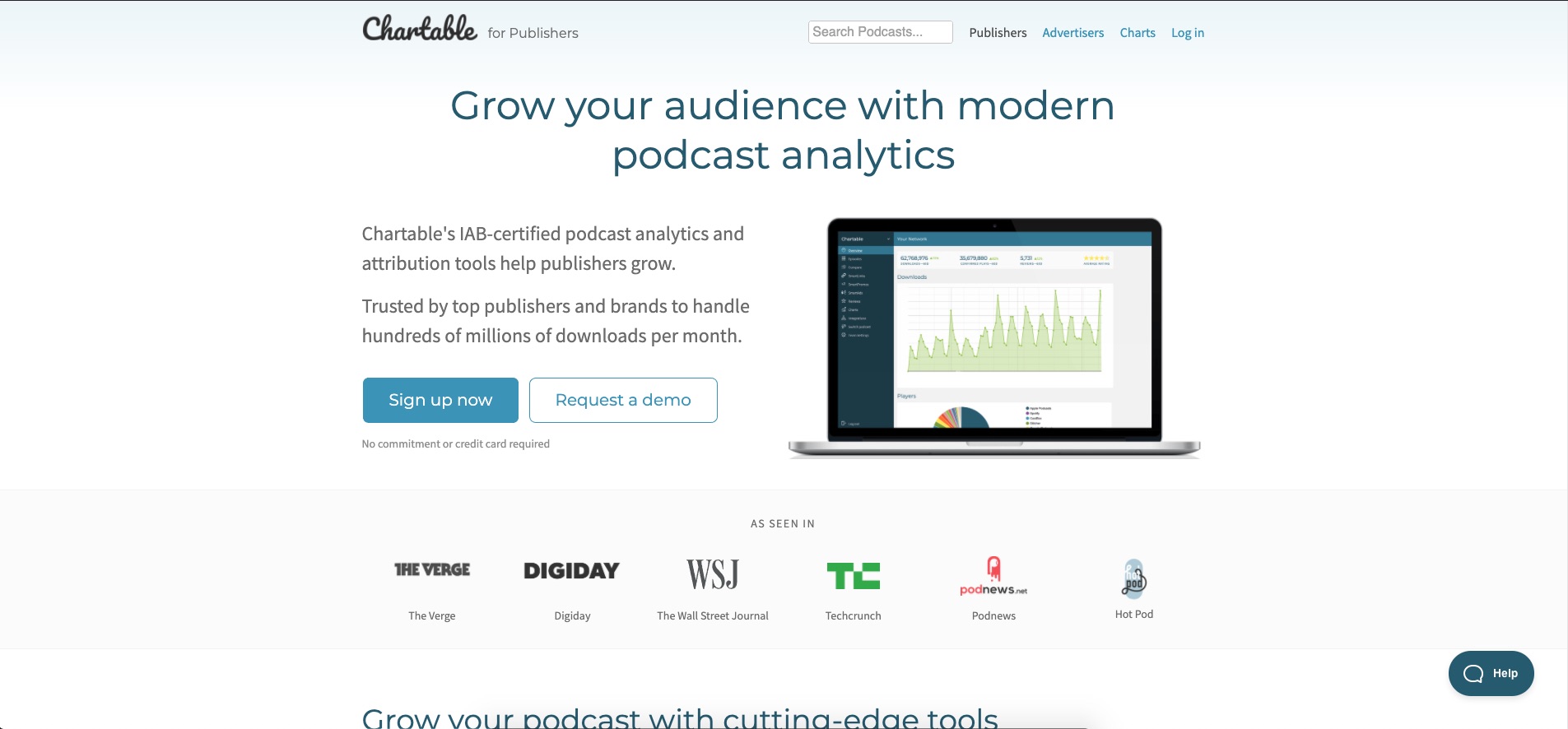
Chartable‘s podcast analytics offer marketing insights for podcast publishers and advertisers to help track the marketing and monetization of a podcast.
The top features are Smartlinks, SmartPromos, and SmartAds.
Smartlinks are clickable links for social media and other channels that will recognize what device a user is on (e.g., iPhone or Android) to share the appropriate link to Apple or Google podcasts.
These links also track what channels people come from and whether they download an episode once they click through the link.
This tool can be great to use on social media, email newsletters, and other external marketing efforts.
SmartPromos helps podcasters track the performance of trailers and other podcast ads (both baked-in and dynamic ads) shared on other podcast feeds.
Podtrac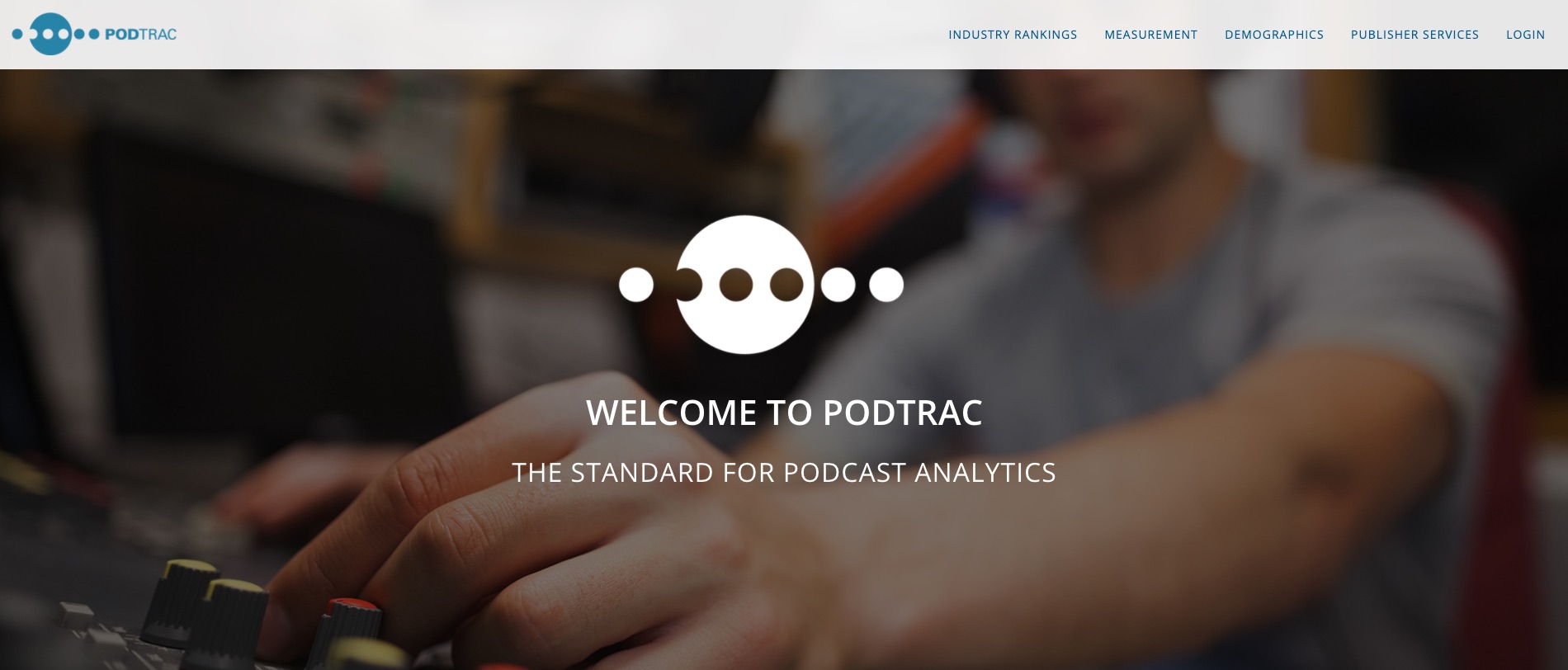
Podtrac provides aggregated data to track your podcast trends and audience across all of the channels your podcast is on.
There is also a Podtrac survey tool, which allows you to request data directly from your audience, such as education, income, job function, and more.
Blubrry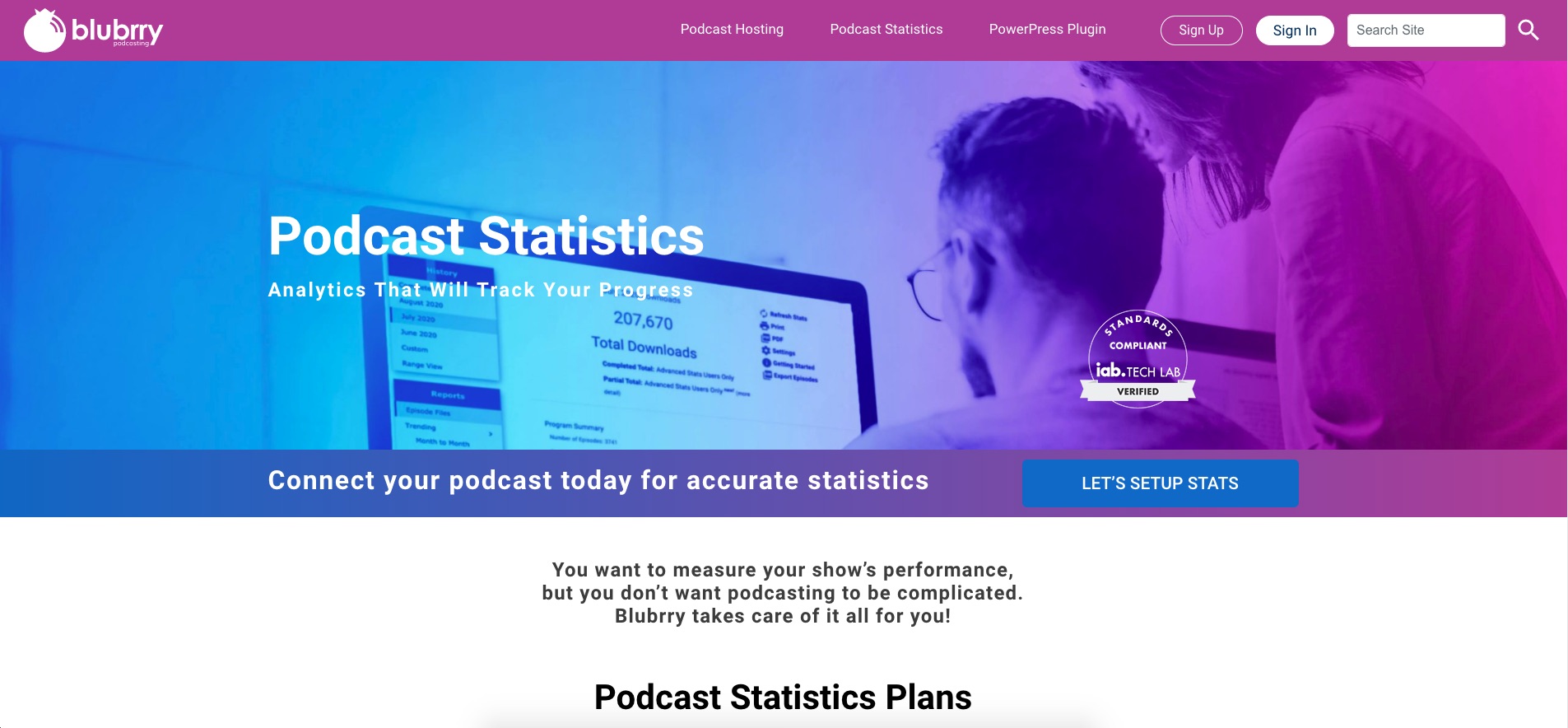
(Yes, that’s how you spell it.)
Blubrry provides advanced podcast analytic features for data-driven performance. This podcast hosting platform offers analytics tools to podcasters who host on other platforms as well.
Blubrry can help supplement your podcast host’s data if you are currently on a hosting platform that doesn’t support all of the specific analytics you want to see.
Resonate Podcast Hosting Analytics
Resonate Recordings provides high-quality analytics to help you best serve your audience. Our dashboard gives you detailed data on:
- Top-performing episodes
- Podcast players your listeners are using
- Embed player: how many listeners finish the episode, where they played, seeked, or scrubbed during an episode, downloadable report with all user engagement data
With these features, you can measure the effectiveness of your content. We help you track how your audience is engaging with your podcast and can help you make adjustments accordingly.
You can learn more about Resonate Hosting Analytics in this post from our CTO, or you can sign up for a 14-day free trial here. We would love to talk with you about how we can help meet your hosting and analytics needs!
If you’re looking for a platform that has awesome built-in analytics, check out the user-friendly Resonate Recordings hosting platform. There, you have access to key performance indicators (KPIs) and connect with other third-party analytics tools.
Have more questions? Schedule a free discovery call with our team to learn more!