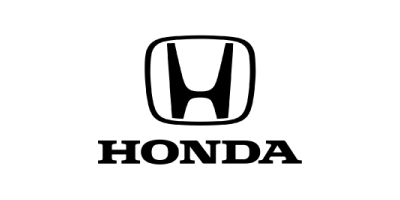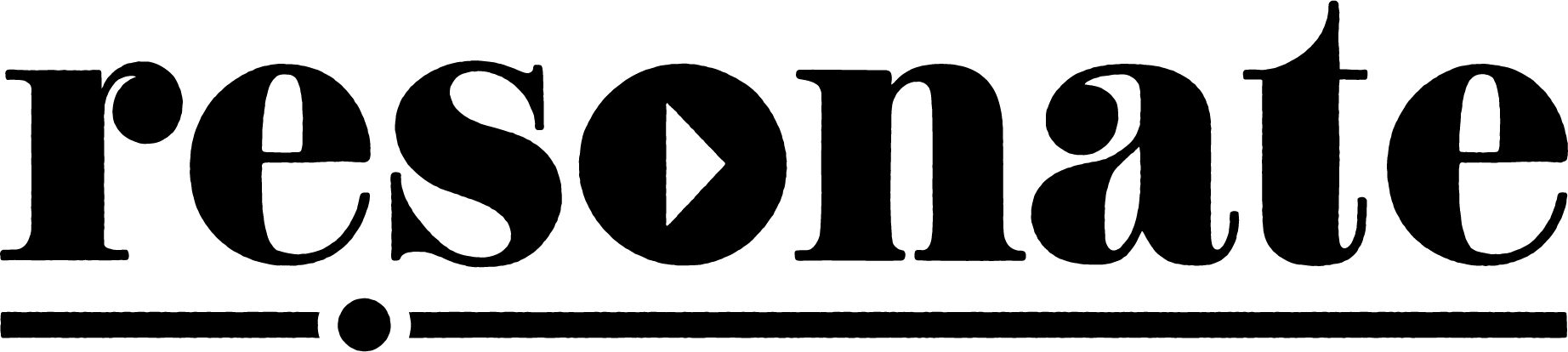Ever pondered the aural atmosphere of your day-to-day life? It’s a mixtape curated by reality – bird songs, car horns, distant chatter. Now imagine plugging into an entirely new dimension of sound: immersive and interactive podcasts. This is not just any evolution; it’s a revolution in how we experience audio content.
What are the future trends in podcasting technology, such as interactive or immersive experiences?
We’re witnessing a seismic shift in the way stories are told and consumed. The rise of AI algorithms enhancing personalization, VR infusing palpable realism into narratives – all these innovations aim to deliver richer audio experiences that engage listeners like never before.
So, why should you care about all this? Staying informed of the latest developments in audio technology can provide a competitive advantage for those working within the industry.
The Growing Popularity of Podcasting Technology
Podcasting technology is not just on the rise—it’s skyrocketing. In fact, 41% of Americans are tuning in to podcasts every month, and 28% weekly. That’s a lot of ears hooked on audio content.
This surge isn’t confined within U.S borders either; it’s happening globally. The global podcast market saw an impressive leap from $20.14 billion in 2022 to $25.85 billion in 2023.
What’s driving this increasing popularity? It boils down to the unique blend that podcasts offer—a combination of entertainment, information, and convenience rolled into one digestible format. And with advancements like interactive features enhancing the listener experience even more, we can only expect these numbers to continue growing.
Ponder over this: Who would have thought a few years back that you could laugh at a comedy show during your commute or learn about quantum physics while doing dishes?
The Financial Potential of Podcasting
With great popularity comes great profitability—or so seems to be the case for the podcast industry.
Cashing in on emerging trends and riding high on increasing popularity, savvy marketers see golden opportunities ahead—in terms of both audience reach and ad revenue potential.
Enhancing the Listening Experience with Immersive Technology
Immersive technology, like virtual reality (VR), is transforming the way we consume podcasts. With VR podcasting, listeners can now dive into a new dimension of audio experiences.
This is where immersive tech steps in to engage listeners in fresh ways. Imagine being surrounded by the soundscape of your favorite true crime series or feeling as if you’re sitting right across from global leaders during an intense discussion.
The world of podcasts has grown tremendously. Apple Podcasts, for instance, boasts nearly 2.5 million listed shows. And it’s not just about quantity; quality and engagement are key too.
Taking Listener Engagement to New Heights
Incorporating VR into podcasting isn’t just for show—it’s about making every episode a journey that audiences want to embark on again and again. In fact, studies suggest there are around 120 million eager podcast listeners in the US alone who might appreciate this enhanced listening experience.
Beyond Audio: Creating Memorable Experiences
Moving beyond traditional sound editing techniques used by content creators, these technological advancements enable unique listener experiences—almost like stepping into another realm while keeping your headphones on.
Are You Ready for This Exciting Future?
We at Resonate Recordings are committed to staying ahead of industry trends and delivering top-notch audio content—with all its exciting possibilities—to your valued audience.
When it comes to creating fully immersive audio experiences, no one does it better than Resonate Recordings. We focus on producing podcasts that immerse listeners with compelling sonic environments as part of our mission to improve audience engagement through high quality podcast sound editing, mixing, and mastering. Our commitment to innovation in audio production and storytelling has made us pioneers in our field, elevating once-boring podcasts into gripping, emotionally resonant experiences for their audiences.

In-Person Recording Setup
The easiest way to record an in-person video podcast is to capture video through a nice DSLR camera and audio through a separate handheld recorder. Then, combine the audio and video in post.
- DSLR Camera (Optional) – Sony A5100
- Microphone – Audio-Technica ATR2100x or Samson Q2U
- Audio Recorder – Zoom H6
- Headphones – Beyerdynamic DT 770 Pro, Samson Technologies SR850, or Apple Earpods.
- Lighting – Viltrox 30W Dimmable Light and universal light stand. Make sure your face is well-lit, and avoid direct light behind you (don’t sit with your back to a window).
- Recording Environment – Find a dedicated space to record that is quiet, Sound-dampening features like carpeting and couches are a plus. Turn off any background noise like HVAC, phone notifications, and other electronics. Not all sound sources are controllable, but if you could pause during recording when there is a noise and restart the conversation when quiet returns, you will thank yourself later during the editing stage.
- Invest In Your Studio Space – Invest some energy (and money) into your video background to add branding, some cool lights, and props like books, coffee mugs, or candles.
Remote Recording Setup: Use More than Just Your Laptop
The easiest way to record a remote podcast is to use a tool like Zoom to capture the video while also recording a backup of your podcast audio locally on Quicktime or Audacity. Then, combine the audio and video in post.
- Webcam – Logitech BRIO 4k or CamPark Webcam 1080p
- Microphone – Audio-Technica ATR2100x or Samson Q2U
- Headphones – Beyerdynamic DT 770 Pro, Samson Technologies SR850, or Apple Earpods
- Lighting – Viltrox 30W Dimmable Lights and universal light stand. Make sure everyone’s face is well-lit, and avoid direct light behind you (don’t sit with your back to a window).
- Recording Environment – Find a quiet room that looks aesthetically pleasing to record your remote conference call.
- Clean background – Add space to your background to create depth in your shot. It’s nice to add some aesthetic items like a bookshelf, an Edison light bulb, and something colorful like a few books.
How to produce a podcast
Now let’s dive into the specific steps it takes to create your video podcast.
Filming in-person podcasts
Filming a podcast in person, whether you are a solo host or interviewing a guest, will take the most amount of work.
However, it can also be the most rewarding, with a professional-looking finish to the entire production. This can lend an air of legitimacy to the podcast, especially in the sphere of business-oriented podcasts.
Here are the key steps you need to take to produce an in-person video podcast.
- Set up equipment: First, clean up the video set. Then set up the camera(s), mic, and equipment.
- Record a test video: Test both the video and audio to prevent any major mistakes from ruining the recording. If possible, have someone on standby to monitor video and audio during recording.
- Slate: Record a clap at the start of the video so your editor can align the video and audio easily in post. (Think of this as the podcasting equivalent of Hollywood’s clapperboard.)
- Stop recording: End your recording, organize and rename files for editing, then upload the files to editing software.
- Edit the video: Cut out distractions, add intro and outro bumpers, add lower thirds and animations, add b-roll, and sync up the mixed audio to the video. If there were multiple cameras, including consistent angle changes can keep things visually stimulating for the viewer.
- Export edited video as audio for mixing: Take the audio from the edited show and export it for mixing and mastering. This mixed audio can be re-synced with the video and published separately as an audio-only podcast on Apple, Spotify, and other platforms. Within your audience, there may be viewers and listeners alike.
- Record separate intro and outro for the audio version (Optional): Some shows add in separate intro and outro bumpers to the video and audio versions of their podcast. This branding maneuver can make an association between the podcast and, say, a portion of a theme song.
- Post on YouTube: Upload the video to YouTube and make sure to optimize it for S.E.O. (See below for YouTube S.E.O. tips).
Filming remote interviews
Remote interviews are a lot easier to prepare for and record. Unlike in-person recordings, these require less equipment to manage and can even be done using nothing but a laptop. (Although we recommend accessories like microphones.)
- Choose the remote-recording software (Zoom or Riverside.fm are good examples). You can read our full list of recommendations on how to record a remote podcast.
- Send your guest a link. Most recording software like Zoom lets you schedule an event and send your guest a link so they know where to record on the call.
- Set up webcams, USB mics, and headphones. For audio quality, listeners will appreciate an investment in something better-sounding than a laptop’s built-in microphone. Headphones are of course useful for monitoring sound, but you also do not want the echoed voice of your conversation coming through the laptop speakers.
- Don’t be afraid to ask your guest to improve their setup. Make sure your guest has headphones on, ask them to clean up the video background, and strive to curate the video to best serve your audience. Most guests will care about looking and sounding good, so they will very likely be willing to take your advice to improve the video and audio from their end.
- Don’t use virtual backgrounds without a green screen. Virtual backgrounds may be fun or useful when you are on a conference call, but without a green screen they can create bad cropping around your outline in the video.
- Test everyone’s mic, make sure everyone wears headphones (to avoid recording echo). Always do a quick test recording and set up a backup recorder to avoid losing files.
- Record interview.
- Download video files.
- Embed in videos a branded background (picture-in-picture style).
- Export edited video as audio for mixing. Take the audio from your edited show and export it for mixing and mastering. This mixed audio can be re-synced with the video and published separately as an audio-only podcast on Apple, Spotify, etc.
- Record separate intro and outro for the audio version (Optional). Some shows add in separate intro and outro bumpers to the video and audio versions of their podcast. These can be one-size-fits-all, or unique recordings made for each episode.
- Post on YouTube. Upload your video to YouTube and make sure you optimize it for SEO (scroll down to see YouTube SEO tips).
Making Illustrations, slides, and static images
B-roll and on-screen content can make your video much more engaging, which is crucial because YouTube’s primary metric for success is engagement.
How long viewers watch your content is a key indicator of whether the content is engaging or not. Illustrations, slides, and static images can be added to any style of video podcast to increase the visual-stimulation aspect of it.
The process here is easy:
- Review the entire episode, making notes anytime you mentioned a resource.
- Collect screenshots, images, b-roll, and illustrations to sprinkle throughout your video.
- Use Descript to easily get a transcript of your episode so you can easily see the timestamps of your video and create notes for your video editor.
- Edit the video podcast with the additional visual elements
If you need to outsource your video podcast production, our team can manage all of the complex work of color grading, adding b-roll and lower thirds and custom bumpers, and mixing your video for sharing on YouTube. Learn more about our video production services here.
How to create a YouTube channel
Creating a home for your YouTube content is a very simple process that the platform will guide you through. You can use the official step-by-step guide on how to create your own YouTube channel.
Here is a simplified version:
- Sign in to or create a YouTube account using your Google account.
- Under your account settings, select the option “Create a channel”.
- Fill out the necessary fields of information.
- Done!
Indeed, this is not rocket science, because YouTube needs the process to be easy to encourage more people to create content for the platform.
Once you have your account created, you are ready to upload your recordings or audio-converted videos. If you are unsure of how to convert audio to video, see the guide to upload your audio file as a video file on YouTube.
How to upload videos to YouTube
Uploading videos is a different process than creating your channel. Once you have a YouTube channel, correctly uploading videos helps channel visitors find their way through browsing your uploads.
- Under your account settings, select YouTube Studio
- Arrive at your channel dashboard and click the ‘Create’ button on the upper right-hand corner and select “Upload videos”
- Upload your video file
- Fill out your video details information (title and description, among other things)
- Add any video elements (subtitles, end screens, and the like)
- YouTube will check and verify your video
- Select to save, publish or schedule your video upload
- Done!
Congratulations, you now have a complete YouTube channel with uploaded videos for your audience.
Using YouTube S.E.O. to rank your videos and get organic traffic
YouTube S.E.O. is a complex topic that deserves a deeper dive.
However, YouTube the company is helping out creators by adding A.I. tools to YouTube the platform that can analyze audience data and create recommendations for videos.
That includes things like video thumbnails that the A.I. predicts will get people’s attention.
Below is a quick checklist to help you get started:
- Title – Use at least one keyword. VidIQ is a great tool to use.
- Description – Video descriptions need an interesting summary of the content. Include links to resources and any information that will help users understand the video’s context.
- Tags – Add relevant tags (similar to hashtags) to your video to help YouTube understand what your video is about (e.g. “stock-market tips”, “investment advice”).
- Thumbnail – Boost the click-through rate to videos with a custom thumbnail, which can include text that pulls viewers in.
- Engagement – YouTube’s key metric for success is engagement. Make your video interesting and high quality (really, the audience defines this more than anything) to keep an audience’s attention.
- Video Chapters, Info Cards, and End Screens – Add timestamps in the video description to automatically add chapter summaries to your video. Add Info Cards to link to other related videos and End Screens to the end of videos. This all helps users find more of your content and over time can lead to YouTube generating a lot more views on your channel.
Marketing videos by sharing short clips
One of the biggest benefits of making a video podcast is that podcasters can repurpose content for social media.
YouTube Shorts, TikToks, Instagram Reels, and other short-form-video platforms popularize podcast clips that viewers may find insightful, entertaining, or other qualities.
To get even more value out of a video podcast, chop it up into one or more (usually, three is a good number) engaging clips and upload them separately on YouTube and social media with a link back to the full episode.
This strategy is used by tons of podcasters, including Tim Ferris, Pat Flynn, and Naval.
How it works
- Pull 1–3 short clips from your podcast (7–12 mins)
- Upload them in addition to your full-length episode (YouTube, social media)
- Add a link to your full-length episode along with each clip you post
Video Podcast FAQs
Can a podcast be a video?
There is some debate on this question within the larger ecosystem of podcasting. But the short answer is yes, just look at the numerous video podcasts out there for confirmation.
Podcasts can be shared as video via RSS feed to Apple Podcasts (though this is only supported by some hosting sites). Direct uploads to Spotify are also available.
Podcasters are also uploading directly to YouTube, which has quickly grown to attract a sizable chunk of podcast listenership.
Video is not a requirement for creating a podcast, and the medium is still at its root an audio-first medium. (Many podcasts’ visual component just boils down to a video recording of people having a conversation.)
Many audio-only podcasts continue to thrive and succeed today. However, this is shifting as more people embrace video podcasting.
Do podcasts have video?
Podcasting is an audio-first medium, built around the RSS feed technology that allows users to upload a file to one RSS feed and syndicate it across many different podcast directories. That includes Apple, Spotify, YouTube, Amazon Music, Pocketcasts, and more.
But you can add video podcasts to enhance the experience. This trend has been growing massively over the past few years and is showing no signs of stopping.
Can you podcast on YouTube without video?
Yes, you can now submit your RSS feed directly to YouTube and YouTube will generate a video with a still-image of your podcast cover art and add it to a special playlist marked as a “Podcast.”
And as generative A.I. continues to develop, it will be easier to generate video content for podcasts.
You can learn how to post a video as audio-only or audio and video in this blog from our sister-company Resound.
The Outlook for Video Podcasts
Video podcasts provide tons of opportunity to reach new listeners and generate additional content for marketing your show.
But video podcasts also require a lot more hard work and post-production. If you have the budget or capacity, we highly recommend creating a video-podcast strategy that suits your podcasts goals.
Once you start your video podcast and are growing your audience, the next step is to start considering how to monetize your podcast.
Need help finding the right video equipment or editing your video podcast? Book a free discovery call with our team to learn how Resonate’s all-in-one podcast services could help you!