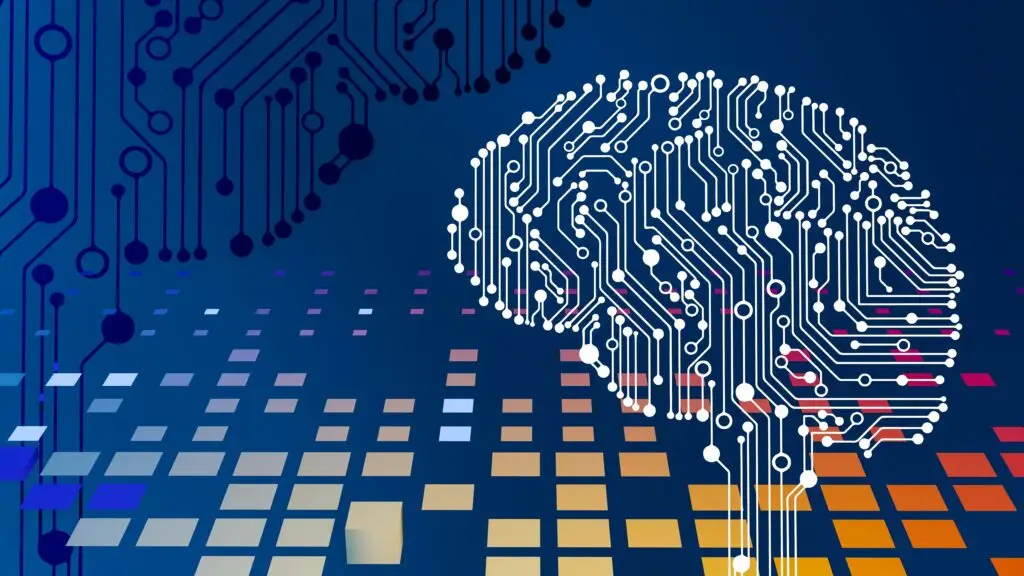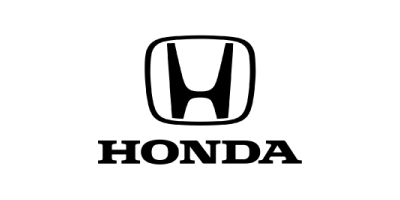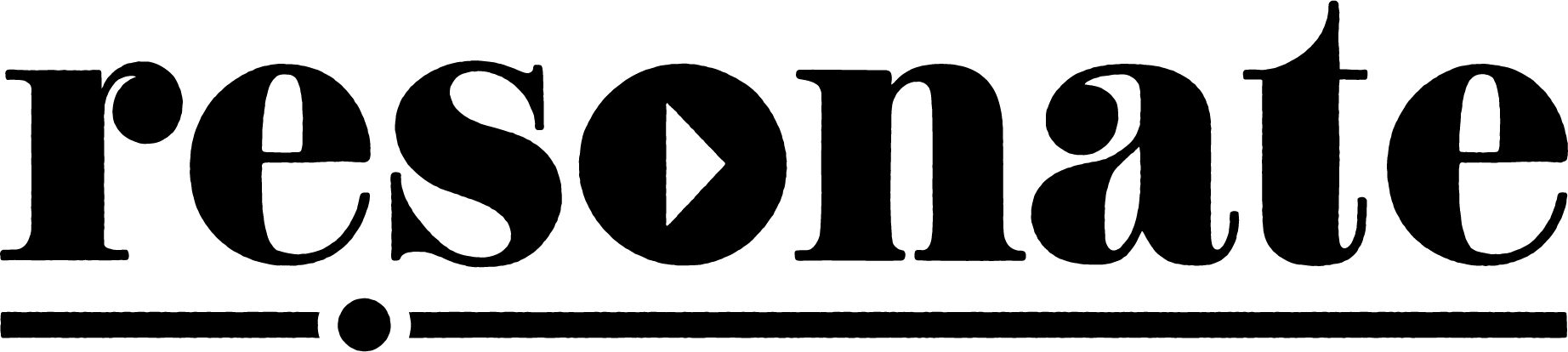Equipment Needed to Record a Podcast with Zencastr:
- Zencastr Account
- A Computer (Mac or PC)
- Google Chrome Web Browser
- Internet Connection
- USB Microphone (ATR 2100)
- Podcast Headphones
- Microphone Stand
- Microphone Pop Filter
Audio Recording Software Options
“What’s the best audio recording software to record a podcast remotely?” This is a question very familiar to the Resonate Recording team. We’ve all have heard the terrible sounding podcast due to a Skype, GoToMeeting, Google Hangouts, or phone call recording, and our goal is to make sure that doesn’t happen to you. So we are very thankful when podcasters ask this question so we can steer them in the right direction. We will answer this age old podcasting question in detail in this post.
But before we offer the solution we’ve found to work best, it’s helpful to review the other common options that are used. Take a look at the images below. Do you notice a consistent theme? And do you notice how none of them say anything about recording?
Google Hangouts
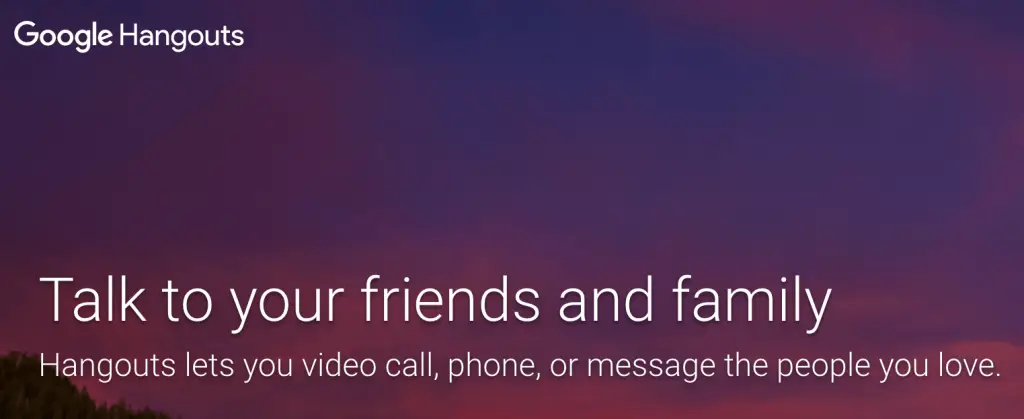
Zoom
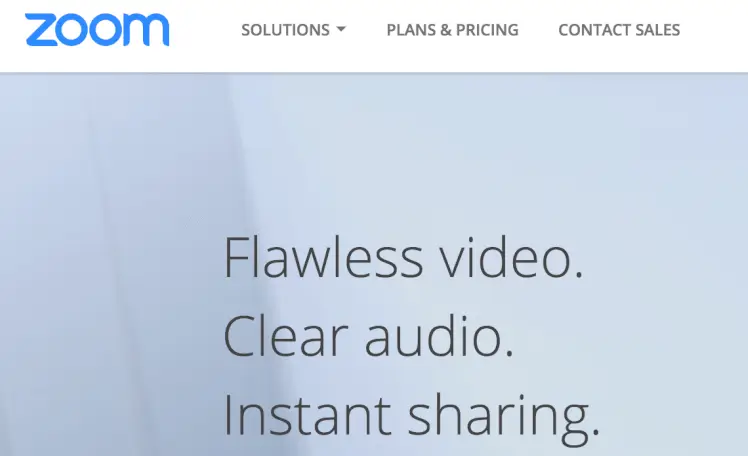
Skype
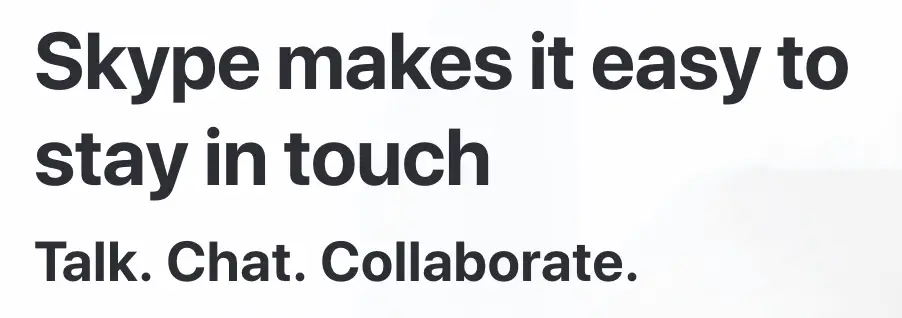
GoToMeeting
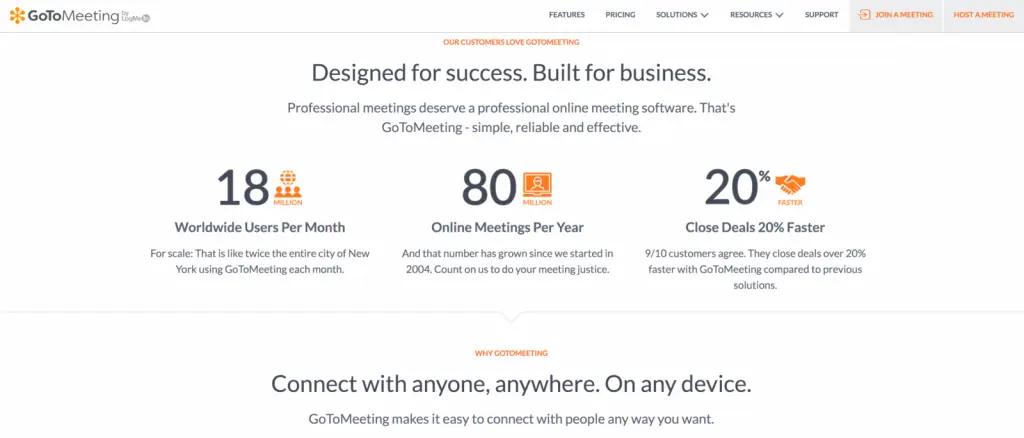
The reality is that none of the aforementioned remote “recording” (communication) options were designed to be remote audio recording software. They were designed to be used as remote communication platforms, and they happen to have a built in (usually low quality) audio recording feature. This simply means that they were designed to record phone calls for future reference or review, but not for broadcasting on radio, television or podcasts. Thankfully there is a platform that has been designed to record high quality remote recordings for podcasting: Zencastr. In our experience of working with 600+ podcasters, we have found Zencastr to be a great, mostly reliable platform, and this is why we recommend this for remote audio recording software for podcasting.
Zencastr: The Audio Recording Software of Choice
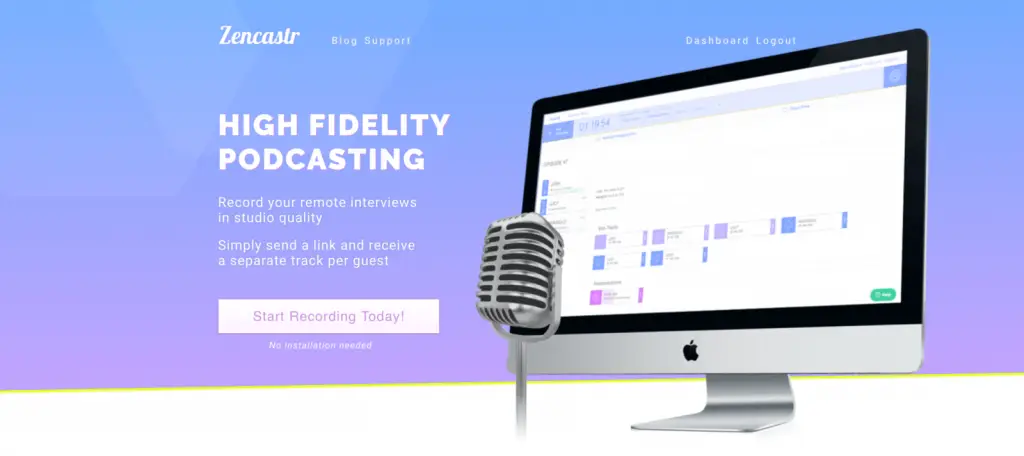
What sets Zencastr apart from the other popular tools is really it’s design. Zencastr was designed with one goal in mind: to record high quality remote recordings for podcasts. While technically you ‘can’ use platforms such as Skype, GoToMeeting, etc. you will most likely have poor audio quality for your podcast. We have never received a recording from one of these platforms that sounded ideal for using in a podcast. Zencastr, on the other hand, is an easy to use platform designed to record separate high quality audio tracks for your podcast and it gets the job done in a user-friendly way. With that in mind, we have created a video review and tutorial of Zencastr that we hope you will find helpful for recording your remote podcast.
Zencastr Features
According to Zencastr’s website, here are a few of the key features of Zencastr:
A separate track per guest: Zencastr will record you and all of your guests on separate tracks. This is a feature that is very useful for editing your podcast and the post production process. Zencastr records each track locally so you don’t have to worry about your guest dropping out and losing the recording due to a bad internet connection. Once you are done recording, each separate audio track will be uploaded to Zencastr. (As a note, we have had instances where a guest has been cut off due to a really bad internet connection, so in that case we recommend pulling up a local Quicktime recording on your computer as a backup).
Record in lossless WAV: With the paid version you can record WAV files in 16-bit depth / 44.1k sample rate. This means that you will get the best possible audio quality to work with. Keep in mind that these files will be much larger in size than the mp3 versions due to the increased quality.
Built-in VoIP: There’s no need to use a third party VoIP service like Skype or Hangouts. You can voice chat with your guest directly through Zencastr’s built-in VoIP.
Cloud Drive Integration: Zencastr can integrate with your Dropbox account for easy uploading and sharing of your files. They mention that Google Drive is coming soon, and maybe one day it will integrate with the Resonate Recordings’ app ;).
Chat feature: If your guest cannot hear you, you can always use the chat feature so all people in the session see your note. This can be a helpful feature if you need to communicate with a guest and don’t want to say it during the recording.
Mute your track: If you are just joining the call to produce the podcast you may want to mute your track so the other guests do not hear any noise from you. The host of the recording is also able to mute any other tracks in the recording session.
Soundboard for Live Editing: There is a feature at the top that allows you to insert your intro, ad, or other audio live as you record. This can be a fun feature to play with but, we do not recommend this feature while recording since the audio will be embedded into your track. We recommend adding in these additional production elements in your show during the post production phase of producing your podcast.
Automatic Post production: Zencastr offers automatic post production services for an additional fee or up to 10 hours with the professional paid plan. We have tried out the automatic post production feature on a few samples and have found it to be less than ideal. The reality is that an algorithm is only able to do so much when it comes to audio mixing. Every human voice is unique and, in our opinion, requires a custom mix. This is a cool feature in concept but the quality does not come close to the professional mixing and mastering provided by our in-house mixing engineers.
Where Zencastr Falls Short
While Zencastr is an overall great platform for recording remote podcast interviews, there are a few ways that it falls short. Here are a few issues we have experienced when using Zencastr.
- No video – If you need to see your guest or record video, Zencastr may not be the best option for you. Unfortunately Zencastr does not offer video support. There is no sign of them adding video support in the future but if they do we will update this post.
- No mobile – If you are using Zencastr you and your guest will have to stay at your computer. Mobile would be a great feature for Zencastr to add but it does not currently exist.
- Audio drift – There have been multiple times we use Zencastr to record and our guests track ends up being shorter or longer than our recording. This creates a nightmare for post production as the tracks end up not lining up. Overall audio drift seems to have improved in Zencastr, it still seems to be a problem. Overall we have noticed less audio drift when using a Mac, which leads us to our next issue.
- PC Issues – In addition to audio drift being more common when using a PC, we also noticed digital popping in the audio track which I think may be due to a sample rate issue. Again overall Zencastr seems to work better when using a MacOs and not a PC.
- Support – If you need support from Zencastr you can usually expect to hear back from them well after you are done recording your session. This usually means the support you needed is a day late and a dollar short.
Why We Like Zencastr
At Resonate Recordings we believe that podcasting should be easy and the quality of your recordings should be the highest you can get. Zencastr makes it easy for podcasters to create high quality remote recordings. With Zencastr being a web based application, it makes it very accessible for everyone. Anyone with a computer, internet connection, and Google Chrome browser can use it. All you have to do is simply share one link with your guest and they open the link to join the recording. You can see the waveforms as you are recording, and we have found this to be very helpful. Overall, Zencastr is a great tool to record high quality podcasts from afar and helps you avoid a lot of the pitfalls many other podcasters have fallen into.