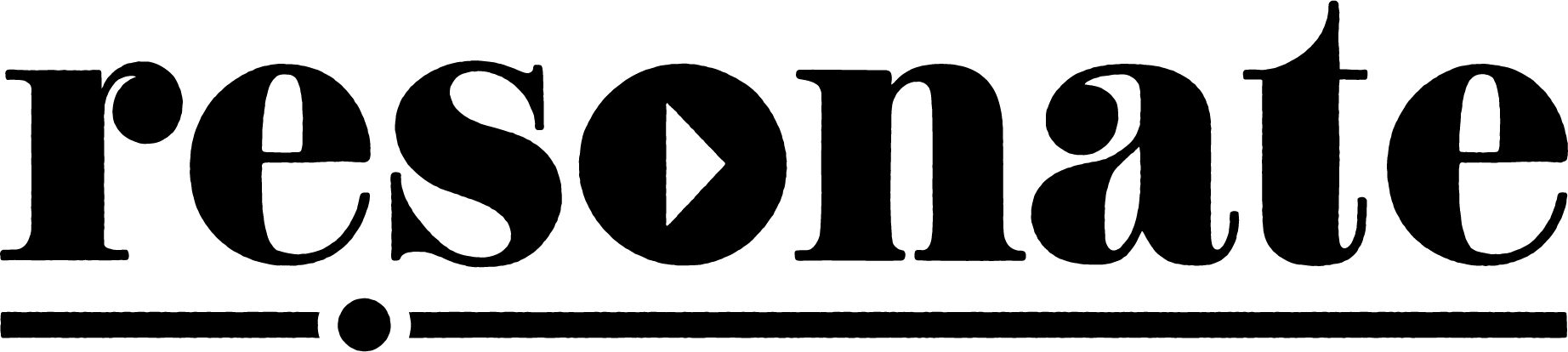Resonate Recordings for Creators
Upload, approve, & publish content all from one place.
85%
of Americans are familiar with podcasting.
55%
of the US population listen to podcasts every month.
7 hours
The average amount of time podcast listeners spend listening to their favorite shows each week.
Buy Credits
Purchase credits for relevant podcast services.
Create New episodes
Upload podcast episode info & media files. Then, apply service credits.
Approve Content
Approve or request revisions to content once it's complete.
Schedule & Publish
Once approved, schedule & publish your episodes across multiple platforms.
FAQs
1-4 weeks. That’s how long we recommend if you are launching a podcast with Resonate and you purchased all the launch assets from us (e.g., music, cover art, audio, and video trailer).
That said, it’s possible to launch a podcast as fast as 5-10 days if you act quickly and already have your concept, cover art, title, show description, and at least 1 episode of audio.
Platforms like Apple Podcasts manually verify each podcast that’s uploaded, so it can take 5-7 business days for your show to go live. Once it’s live, you can post episodes within a few hours.
Follow these steps to purchase service credits
1. Go to ‘Purchase Services’
2. Choose any launch or episode service you need
3. Pick number of episodes, production type & tier.
4. If needed, add remote record support.
5. Review selections & complete payment
1. Return to the overview page and click ‘Create Episode’
Here, you can enter all of the episode information and add your episode cover art. Make sure also to select ‘Episode needs editing’ if further edits need to be made. Once done. Hit ‘Create Episode’
2. Select applicable services.
Select what services you want to apply to this episode and hit ‘Use Selected Services’
3. Confirm those services
4. Add your media files
You should also be able to see your selected services and their status on the right.
5. Add comments & approve assets
Add any additional comments you may have on the left and approve any assets once they are complete.
Once your assets are complete by our team, they will show up here for approval. The file will appear on the left, and you will have the ability to approve or request revisions.
6. Your episode is complete & published
Once everything has been approved, your completed episode will show up under ‘Episode Master’.
If we are providing hosting services, you will also be able to see the time it was published at the top.
Launching a podcast doesn’t have to be complicated, but there are some best practices to do it well. For the majority of new podcasts, we recommend a few critical steps.
First, create your podcast cover art, title, show description, and a 1-3 minute trailer episode. You’ll need all of these items before you can submit your podcast to directories like Apple, Spotify, Amazon Music, YouTube, and others.
Second, launch your trailer episode 1-2 weeks before the rest of your show goes live. This allows you to get setup in directories, get the official links to your podcast to share with your audience on social media, in emails, and on your website. It also builds anticipation for the upcoming show.
Third, launch with 3 full episodes 1-2 weeks after your trailer goes live. This gives new listeners something to binge when they find your show, and gives you the opportunity to get more downloads and streams to show platforms like Apple and Spotify how popular your show is. Make sure you push traffic to the show in those first few days from social media, email, and any pre-existing channels that you already have an audience (if you do).
Fourth, start publishing new episodes on a consistent cadence. We typically recommend bi-weekly or weekly, but monthly releases are okay too. For a more narrative-style show, you might want to create 8-12 episodes and break your show into distinct seasons.
This is one of the most common questions we get every day.
A podcast host is the person on the microphone, right? In one context, yes. In another context, a podcast hosting site or podcast hosting platform is a service that stores the audio files, cover art, and all metadata (episode names, descriptions, categories, etc) on a server.
The hosting platform generates an RSS feed that is unique to your show. An RSS feed is an XML file stored on a server that allows podcast directories to scrape your episodes and display them in their listening apps like Apple Podcasts, Spotify, Amazon Music, Pocketcasts, and many others. Here’s an example of the RSS feed for The Resonate Podcast.
To set up your podcast, you have to submit your RSS feed to each directory (Apple, Spotify, etc) one time, then it will automatically update anytime you upload new episodes in the future. That means you can upload your episodes in one place, and they will get automatically updates in 5, 10, or potentially dozens of listening apps!
If you purchase a launch package from Resonate, we’ll set up your RSS feed and submit it to up to 5 directories, including Apple Podcasts, Amazon Music and Audible, Spotify, iHeartRadio, and YouTube!
Because of the way podcasts and RSS feeds work, each podcast platform has a review process which takes a different amount of time to accept and index your show.
- Apple podcasts takes 3-10 days to review and accept your podcast
- Spotify takes a few minutes to 24 hours
- Amazon Music takes 24 hours to 3 days
- Audible takes takes 24 hours to 3 days
- YouTube takes 1-3 days
- iHeart Radio takes up to 14 days
Resonate’s Podcast Music service gives you full right to use music that you license from Resonate as long as you are actively working with us.
We recommend making your podcast trailer 1-3 minutes long. Much like a movie trailer, your goal should be to get people excited, explain what your show is about and why it exists, and to prepare people for when the show is coming out.
Launch Packages
Audio
Everything you need to launch your audio-only podcast.
-
Cover art
-
Music
-
Social media templates
-
Podcast directory
set-up
-
Intro & outro audio editing
-
Trailer episode - audio
Audio + Video
Everything you need to launch your audio & video podcast.
-
Cover art
-
Music
-
Social media templates
-
Podcast directory
set-up
-
Intro & outro audio + video editing
-
Trailer episode - audio + video
Audio Service Credit Tiers
Basic
Get a great sound and no content edits.
-
Mixing
-
Mastering
-
Noise reduction
-
Audio equalization
-
Dynamic balancing
-
ID3 tagging
-
Live chat support
-
Intros, outros, ads
-
3-day turnaround
pLUS
Get a great sound, edits, music, and sound fx.
-
Mixing
-
Mastering
-
Noise reduction
-
Audio equalization
-
Dynamic balancing
-
ID3 tagging
-
Live chat support
-
Intros, outros, ads
-
3-day turnaround
-
Content editing
-
Music Transitions
pRO
Get a dedicated team to work on your show.
-
Mixing
-
Mastering
-
Noise reduction
-
Audio equalization
-
Dynamic balancing
-
ID3 tagging
-
Live chat support
-
Intros, outros, ads
-
5-day turnaround
-
Content editing
-
Music Transitions
-
Dedicated account rep
-
Dedicated production team
-
Priority production turnaround
Video Service Credit Tiers
Basic
Get a great sound and no content edits.
-
Color Correction
-
Noise Reduction
-
Reframing/resizing
-
Intros, outros, ads
-
Live chat support
-
3-day turnaround
pLUS
Get a great sound, edits, music, and sound fx.
-
Color correction
-
Noise reduction
-
Reframing/resizing
-
Intros, outros, ads
-
Live chat support
-
5-day turnaround
-
Cam switching/ multicam
-
Content editing
-
Scene transitions
pRO
Get a dedicated team to work on your show.
-
Color correction
-
Noise reduction
-
Reframing/resizing
-
Intros, outros, ads
-
Live chat support
-
Dedicated account rep
-
Dedicated production team
-
5-day turnaround
-
Priority production turnaround
-
Cam switching/ multicam
-
Content editing
-
Scene transitions
-
Light/sound design
Additional Episode Services
Additonal Services
-
Social card
-
YouTube thumbnail
-
Episode posting
-
Audiogram
-
Videogram
-
Show notes - Basic
-
Show notes - Advanced
-
Rush request
-
Remote recording support
Want to launch a podcast?
Sign up on the Resonate Recordings App today!