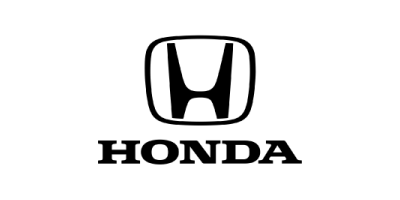Podcasting continues to be a major cultural force.
In the past year, its status as a major form of media felt affirmed by things like multimillion-dollar podcasting deals for pro athletes.
So, at the highest levels of podcasting, people can make more than a living at podcasting—they can make a killing.
Even if you are a podcaster who is less interested in attracting advertisers than using the podcast in branding, it can be worth the investment.
Again, the popularity of podcasts is hard to deny, especially as video podcasts have become a popular alternative to the usual filmed content like T.V. shows and movies.
So if you are interested in podcasting, it is certainly the right time to do it. Now more than ever, it is easy to get a user-friendly D.I.Y. set-up going that can allow even a low-tech individual to record and even edit a podcast episode with good quality.
Below, this blog features a rundown of some essential equipment for anyone looking to make a splash in the podcasting world. That, along with some notable equipment for anyone looking to be a podcaster in 2025.
We will assume that you already have an internet-connected device like a computer or smartphone that can allow you to post the podcast episodes (and find editing software).
Microphone
Perhaps the most-important piece of equipment of it all, a microphone can make or break your recording. If the sound quality is poor, then listeners may just check out from the podcast and never listen to the next episode.
For this reason, investing in a good-quality microphone should take priority in your budget. If that means you need to skimp on purchasing a subscription to a fancy editing software and instead go with a limited freeware service, so be it.
You have two basic options for a microphone, those being a USB plug-and-play mic that connects directly into the port of your computer, or an XLR mic that has a cable that needs to be connected to an audio interface.
For true newbies, a USB mic would probably be a good bet, because it is a more user-friendly option. However, it is really only best for solo or remote podcasters, as it can be difficult to use multiple USB microphones on one computer.
XLR microphones, then, are useful for both
A dynamic microphone with a cardiod pickup pattern is probably best for most needs. These microphones record in the front of the mic, which means any noise that is not the voice of the person speaking will not be as loud.
Otherwise, condenser mics are available. You can get better sound quality with these mics, but it does pick up more noise, so a quiet environment is a must here.
Whatever option you choose, be sure to keep a backup cable—or cables, if you use multiple microphones for your cohost(s) or guests—in case there is a malfunction during recording. You do not want to be in a situation where you need to cut the show short just because you did not have a back-up cable for the mic.
See our recommendations below:
- USB: Audio Technica AT2040USB – This dynamic mic is durable and budget-friendly, making it a fine starter mic for anyone looking to get into podcasting with a USB mic.
- XLR: Shure SM7dB – If you are going to go with XLR, the assumption is that you will be looking for better sound quality. For this reason, the well-respected Shure SM7dB is a good place to look if you are willing to spend more for better sound. This dynamic XLR mic is specifically designed to pick up vocals, making it a fine choice to go with. (For some less-expensive XLR options, see the bullet point below).
- Combo: RØDE NT1 5th Generation – This condenser microphone offers high-quality sound. Accessories like a pop filter and shock mount can make recording even easier. If you are looking for a similar less-pricy microphone, then check out the RØDE PODMIC USB, which is great with picking up vocals and also has an XLR output.
A note for people who record podcasts “in the wild”: look into lavalier microphones (these are the kinds that interviewees wear) for durable mics that can stand outdoors use.
Field recorders and investigative reporters (professional or amateur) will also need a handheld recorder, like the user-friendly Roland R-07.
Also, a windscreen to protect audio will be useful.
For ensuring stable recordings indoors, look into pop filters and mic stands and boom arms.
Audio Interface

If you do go the XLR route for the mics, you are going to need an audio interface.
However, do not worry if it sounds like using such a piece of technology would be way over your head. As it turns out, these can actually be quite easy to use.
Really, you are just plugging the mic into the interface, which in turn plugs into the computer, on which is the recording software.
The benefits here are better sound quality and control over the sound.
We recommend the Focusrite Vocaster Two. This user-friendly audio interface is particularly good at picking up vocals, making it a great choice for podcasters.
Editing Software
You didn’t think the work ended right when you pressed the record button to stop the podcast, did you?
If you are lucky, editing a podcast will require little more than just aligning the separate audio tracks together and adjusting any levels if needed.
However, it is often the case that, listening back on the podcast, you will notice little things like repeating oneself or stumbling on one’s words or just the classic “um”s and “uhs”. You will naturally want to cut these out.
Things get especially intensive for video editing, so if you are a video podcaster, be prepared for a more-involved editing process.
- Audacity – For most D.I.Y. types, this freeware is adequate for editing. It offers the basic necessities and then some, allowing you to edit a good-sounding podcast.
- Pro Tools – If you want to step it up and get a serious pro-grade editing software, then Pro Tools is a great choice. You get access to more additional features than you would in freeware. So if you are the type of podcaster who likes sound effects, this is the software for you.
- DaVinci Resolve – For video podcasters, this free platform is great for editing the video component of your podcast. You can even just create a project within the platform for the audio-only version, allowing you to do it all in one platform.
What to Avoid
First off, if you want to record a podcast yourself and think you can just skimp on purchasing things like microphones, reconsider.
Do note that the jump in sound quality between a good microphone and the built-in mic on your laptop can be drastic. And if you are looking to build a real following, investing in quality audio will be appreciated by your listeners.
Though it is true that some podcasters, such as young artists, can get away with an amateurish sound and maybe even seem charming because of it, most podcasters should invest in quality hardware.
If you will be having cohosts or guests, multiple microphones is the way to go. Sharing one microphone can lead to odd-sounding audio and may overall sound just plain bad.
Cheap headset microphones are also a no-go, as these tend to sound bad. It may be serviceable when you are gaming with your pals, but it won’t sound so good in a podcast setting.
Also, USB audio interfaces that are bus-powered—meaning, is powered from the computer rather than a power outlet—are to be avoided. The reason is that these are inclined to electrical interference that can hurt the audio.
Want to Skip the Equipment Shopping and Just Walk in to Record? Reach Out to Us!
When you partner with Resonate Recordings, you will be recorded by podcast-production professionals experienced in video and audio production, recording your podcast with studio-grade podcast equipment.
We focus on recording high-quality audio and video so that you can focus on the conversation in real time without worrying about having to fine tune the EQ settings mid-podcast. We even provide wired headphones that are top picks for offering good build quality and headphones sound.
If you need help with post-production work, our audio and video expertise will ensure that your podcast will have great sound and video in the final product.
If you do not have the time or inclination to learn the ropes of podcasting, and want to show up and let us do some or even all of the work, then look no further than Resonate Recordings!